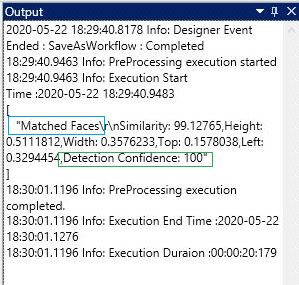CompareFaces
When to use the CompareFaces Activity
CompareFaces activity facilitates measuring the degree of possibility that faces in two images are of the same person. Use the similarity score to verify if it is the same person by comparing it against a reference photo in near real time.
Figure 1
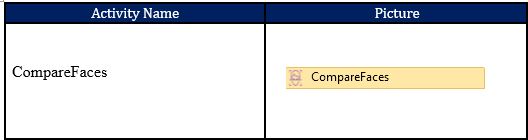
Drag and drop a CompareFaces activity inside the AmazonScope drop zone. Specify the Similarity Threshold, SourceImagePath and the TargetImagePath. Create a Variable in the Result field.
Drag and drop a WriteLog activity from the NotificationAutomation package. Provide the InputString and set the LogLevel. Execute the workflow.
Figure 2
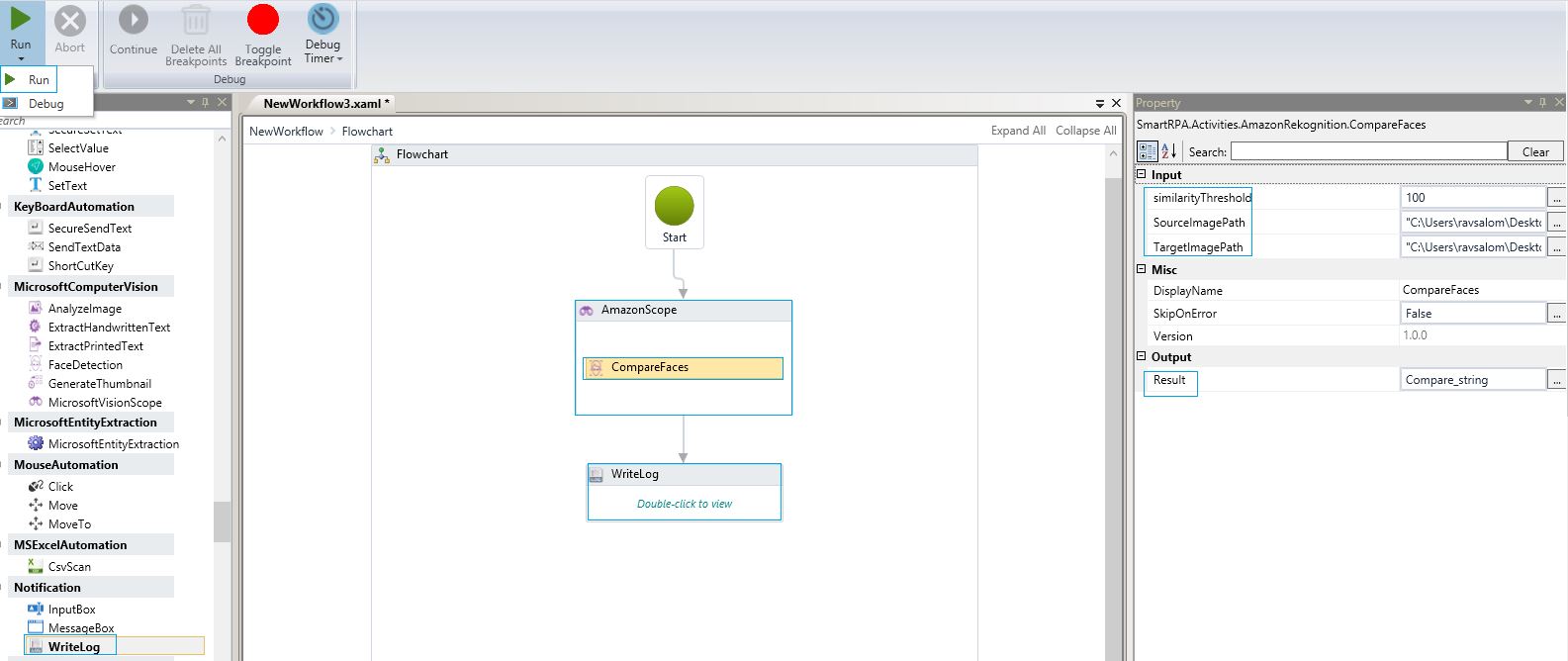
The provided source Image is as follows:
Figure 3

The provided target Image is as follows:
Figure 4

Both images will be verified, and the result will be returned as matched or mismatched. The detection confidence rate will also be displayed.
Figure 5