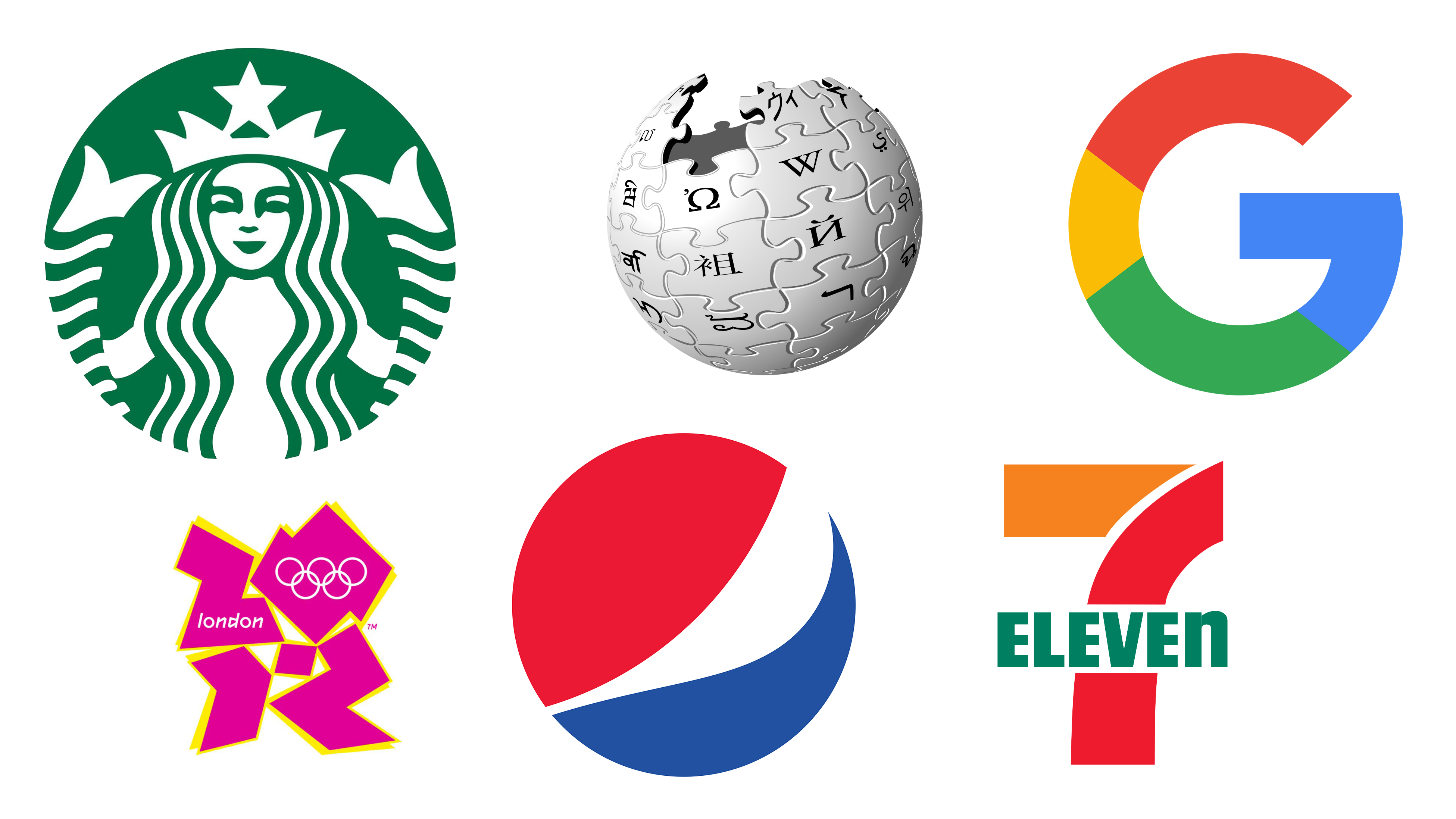LogoDetection Activity
When to use the LogoDetection Activity
Use this activity when you want to detect logos in the specified image.
Figure 1
Drag and drop a LogoDetection activity from the GoogleCognitive package into the GoogleVisionScope drop zone. Fill in all fields in the property window. Refer Figure 4.
Drag and drop a write Log activity from the Notification package to the Workflow and provide the Input String and the Log Level.
Execute.
Figure 2
The Output returns logos found in the given image along with Description, Bounding Positions and Confidence Score.
Given Image
Figure 3
Output
Figure 3.1
Technical Reference
Figure 4
Note: Skip on Error field accepts Boolean variable type.