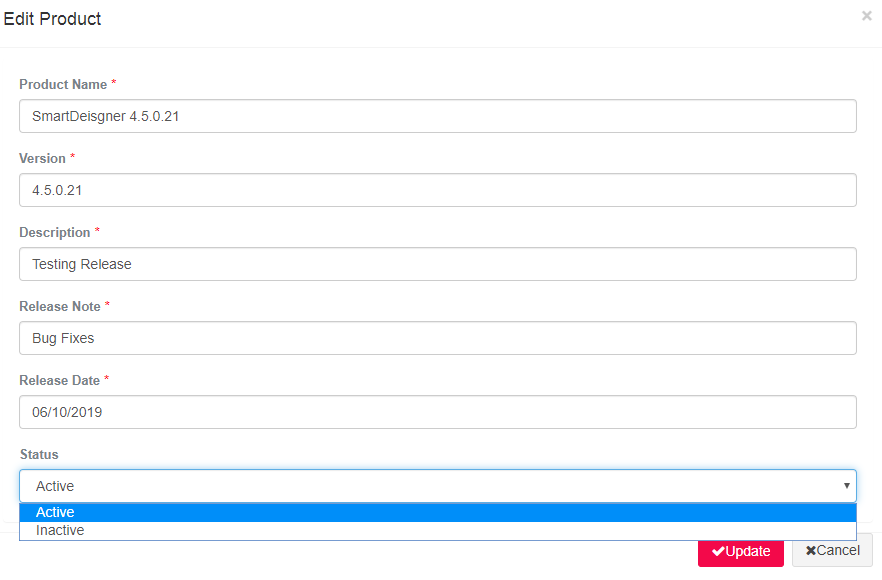Version Management
Anytime an updated version of the SmartDesigner module is released, an entry needs to be made in the Version Management sub-menu in the Product Management. The updated version may contain new features and fixes for defects. This is used for mapping an activity to the version of designer. For example if a user uploads an activity by selecting version 4.x, then, that activity will not be available for users running 5.x version of the Designer.
Figure 1
Administration à Product Management à Version Management à Add
Fill in the details, such as, The Product Name, Version Number, Description of the new features or bugs fixed in the version, the Release Note and the Release Date. Save.
Figure 2
It will reflect on the Version Management screen. The Product Name, Version, Description, Release Notes, Release Date and Status will be displayed.
Figure 3
Edit option is provided to make changes to the details pertaining to the product. After modification, Update.
Figure 4
Likewise, the status can be changed to active, inactive and vice versa. by selecting the status from the drop-down and updating.
Figure 5