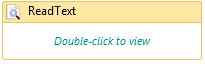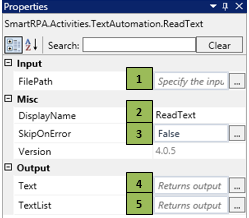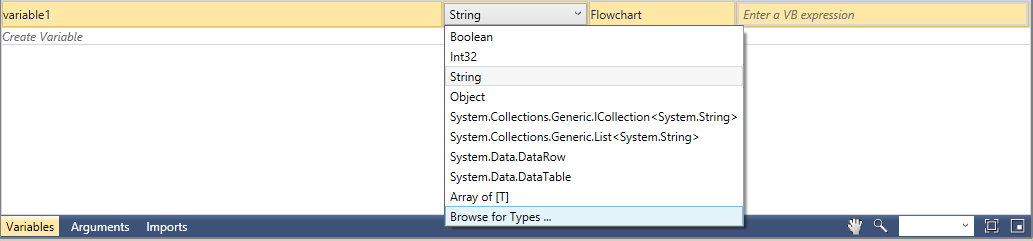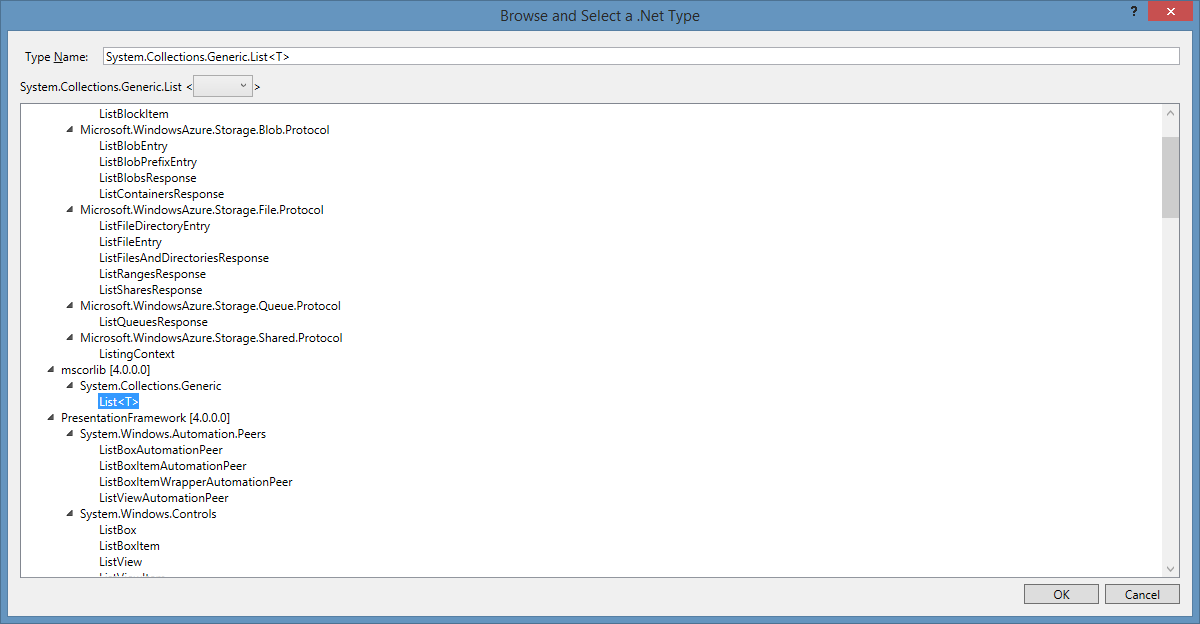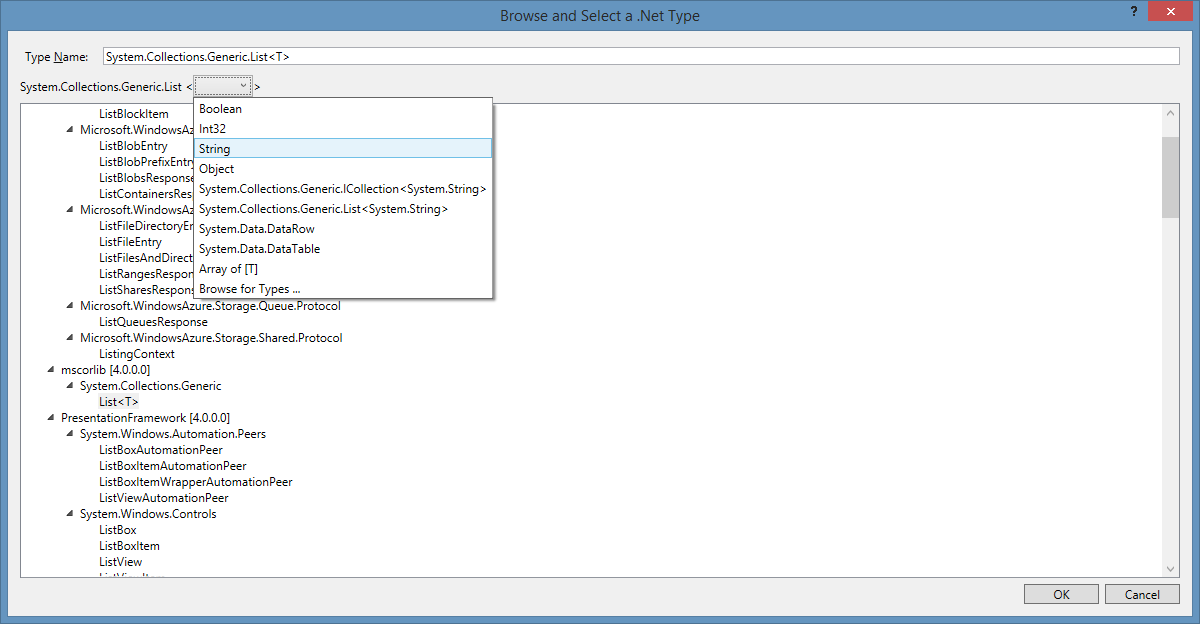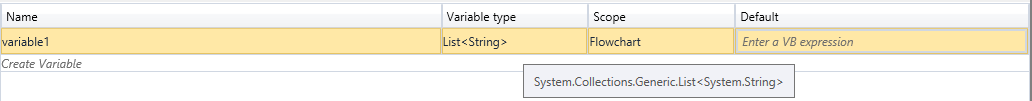ReadText
When to use ReadText activity
This activity helps you to read the entire data from the specified file, this activity supports only .txt format files.
Figure 1
|
Activity Name |
Picture |
|
ReadText |
|
Technical Reference
|
Figure 1.1
|
S.no |
Description |
|
1 |
Specify the file the data/value that needs to be extracted |
|
|
2 |
Display Name property shows the action that the activity performs in the workflow |
|
|
3 |
Specify whether to continue executing the workflow even if the activity fails |
|
|
4 |
Enter the string variable name, to which data needs to be stored |
|
|
5 |
Enter the List(String) variable. It returns the value in list. |
Select the Browse for Types from the VariableType.
Figure 1.2
Search for List and select the System.Collections.Generic.List<T>
Figure 1.3
Click on the System.Collections.Generic.List and select the String.
Figure 1.4
Figure 1.5