Modifications in Environment Monitoring sub-menu are explained in this section.
Figure 1
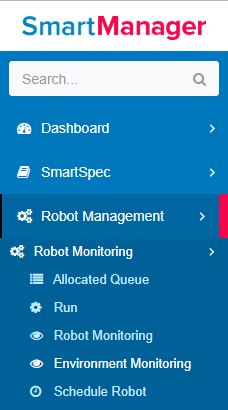
Choose from either Live or UAT environments.
Figure 2

Robot Management-->Robot Monitoring--> Environment Monitoring--> Select Environment --> Go--> Select robot
Figure 3

Robot Details-->View Log-->View
Modifications in the Log Details Screen
Log For is the current new name instead of Log Type.
Date and time of creation has been changed to Created On.
The third name in the drop-down has been changed to Smart Logon.
Figure 4
