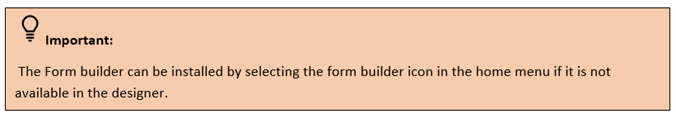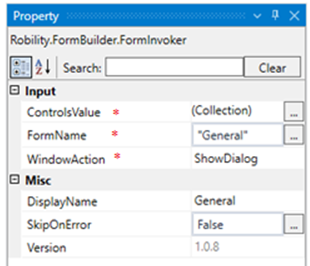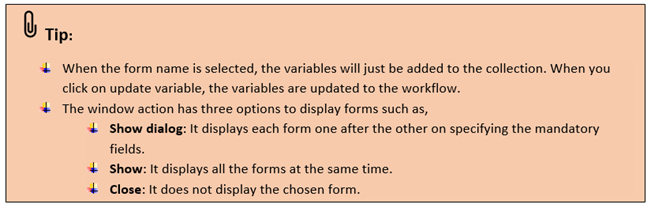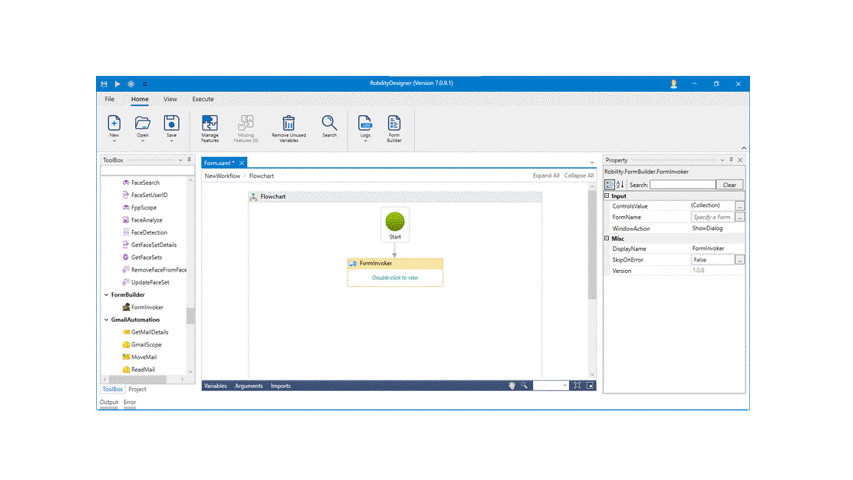Form Invoker
This activity is used to invoke the form that has been created with the Form builder tools.
Technical reference:
|
INPUT |
ControlsValue: This field will be auto – updated from the form once the form name is specified. |
|
|
FormName: Choose the form name from the drop-down. |
||
|
WindowAction: Choose the window action from the drop-down as, · Show Dialog · Show · Close |
||
|
MISC |
Display Name: Displays the name of the activity. You can also customize the activity name to help troubleshoot issues faster. This name will be used for logging purposes. |
|
|
SkipOnError: It specifies whether to continue executing the workflow even if it throws an error. This supports only Boolean value “True or False”. By default, it is set to “False” True: Continues the workflow to the next step False: Stops the workflow and throws an error. |
||
|
Version: It specifies the version of the Form builder feature in use. |
* Mandatory fields to execute the workflow.
Example:
The following activity explains how we can invoke a form created using the form builder and execute the same.
1. Drag and drop the form invoker from form builder feature to the workflow.
2. Double click on the activity.
3. Choose the form name from the drop-down.
4. Choose the window action from the drop-down.
5. Select update variables option to update the variables to the workflow.
6. Now, Execute the workflow.
The bot will execute the form and waits for the inputs from the user. After collecting the inputs, it proceeds to display the next form.