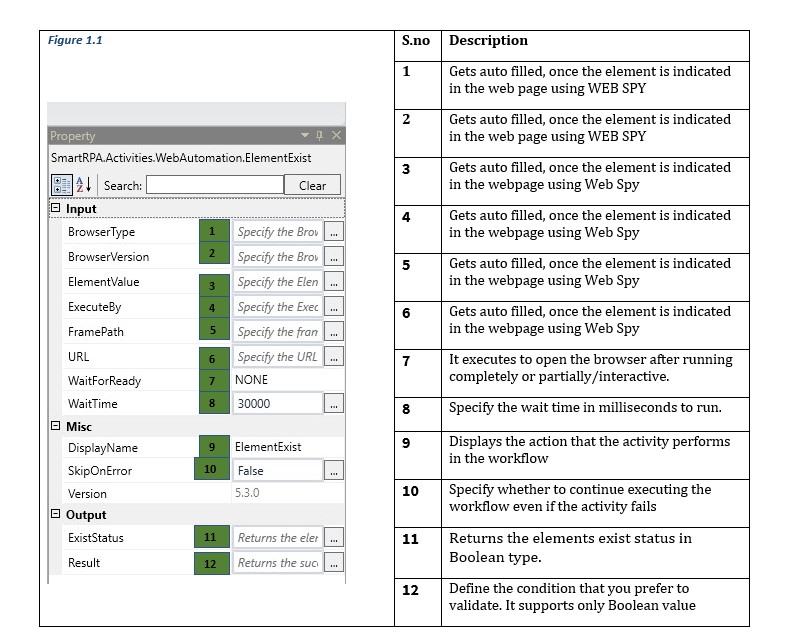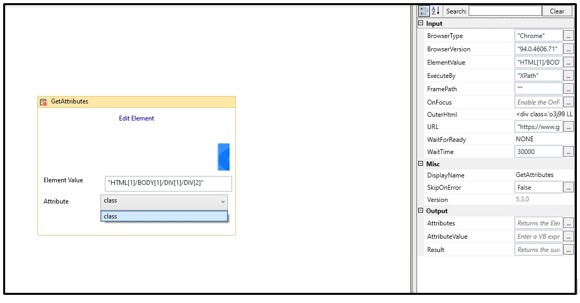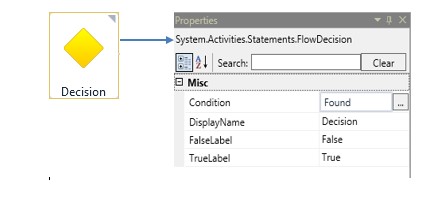Element exist
When to use the Element exist activity
This activity helps you validate if the given element in the webpage is loaded for further processing.
Figure 1
|
Activity Name |
Picture |
|
Element exist |
|
Technical reference:
Illustration
Drag an Element exist activity and connect under the Click Event activity.
- Double-click the activity and click on the Spy symbol to open the Web Spy window on the screen
- Double click the element on the website and select again to get the attributes appears in the Web Spy window.
- Spy/indicate the element that is required to be acted on and click export to auto- fill the property details.
- Add the chosen wait time in the Wait Time field (Wait Time value is in Milliseconds.
- Declare a new variable with the data type as Boolean. (Refer figure 6.2)
Figure 1.2
- Enter the declared variable name as Found under the IsExist field.
Figure 1.3
Drag a Flow Decision activity and connect under the Element exist activity. It checks whether a specified condition is met and executes either of the two-branched sequences.
- Enter the variable name which was already declared for the Element exist activity under the Condition field
- Under the True branch, connect the HTML Table to Data Table activity. This activity will be explained in HTML Table to Data Table section
- Under the False branch, connect the Close Internet Explorer Tab. This activity will be explained in Close Internet Explorer Tab section.
Figure 1.4
5.3.0