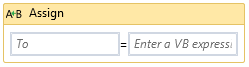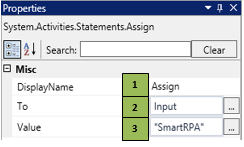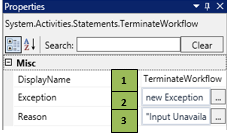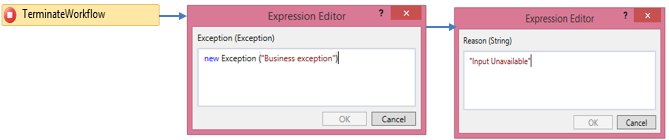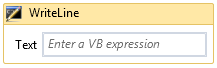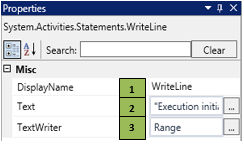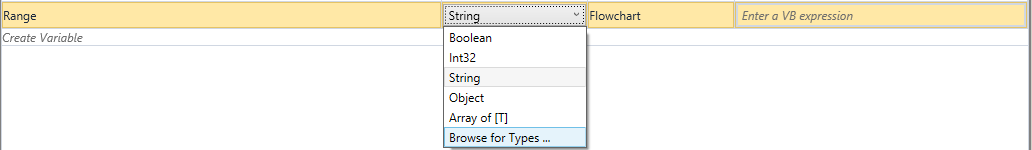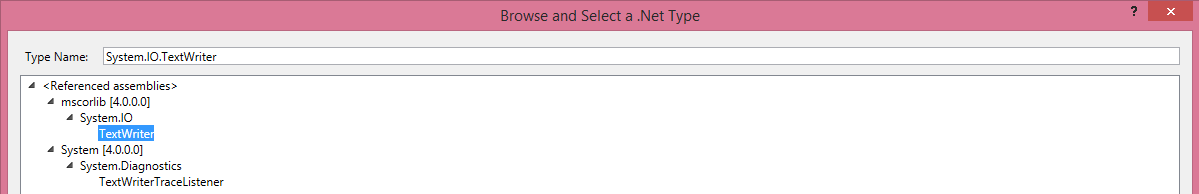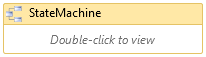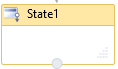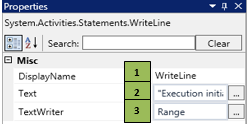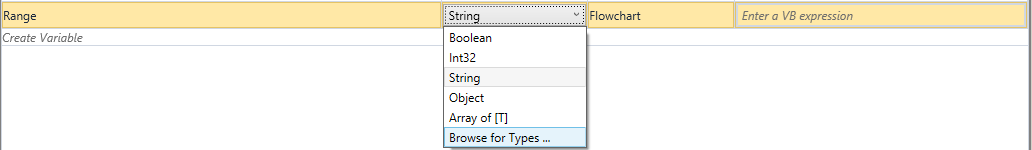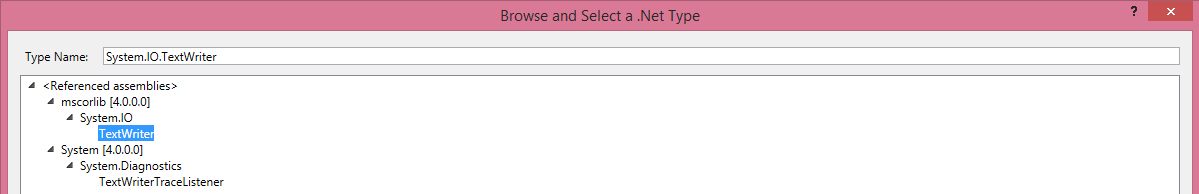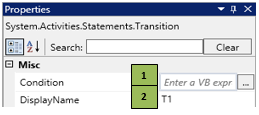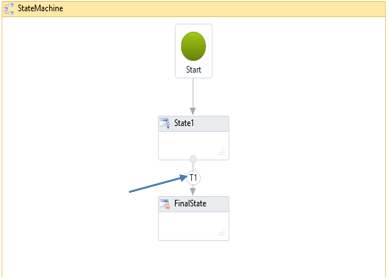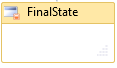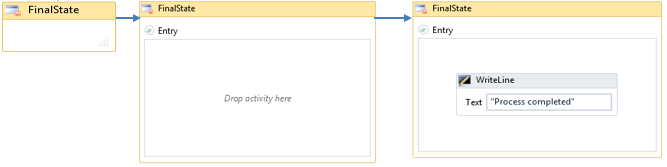Primitives is the list of activities that are Microsoft foundational activities made available in the SmartRPA designer. These activities help in state management and event handling functionalities.
When to use Assign
This activity helps you to allocate value to a variable or argument.
Assign
|
Activity Name |
Picture |
|
Assign |
|
Technical Reference
|
Figure 1.0
|
S.no |
Description |
|
1 |
Display Name property shows the action that the activity performs in the workflow. |
|
|
2 |
To specify the name of the variable to be assigned a value |
|
|
3 |
Value specify the value that needs to be assigned to the variable |
![]() The complier disallows implicit conversions between different variable types.
The complier disallows implicit conversions between different variable types.
![]() Activity: The Assign activity helps in allocating value to a specific variable or argument, it can be used to increment the value of a variable in a loop.
Activity: The Assign activity helps in allocating value to a specific variable or argument, it can be used to increment the value of a variable in a loop.
Figure 1.1
TerminateWorkflow
|
Activity Name |
Picture |
|
TerminateWorkflow |
|
When to use TerminateWorkflow
This activity helps you to stop the execution of the workflow due to an occurrence of an error .
Technical Reference
|
Figure 1.2
|
S.no |
Description |
|
1 |
Display Name property shows the action that the activity performs in the workflow. |
|
|
2 |
Exception specify the type of exception |
|
|
3 |
Reason specify the reason causing the exception |
![]() Exception should be specified in a syntax new exception (ÔÇ£System/Business ExceptionÔÇØ)
Exception should be specified in a syntax new exception (ÔÇ£System/Business ExceptionÔÇØ)
![]() Activity: The TerminateWorkflow activity is used to end the execution of the robot when a business/ system exception occurs which plays a vital role in the successful completion of the process.
Activity: The TerminateWorkflow activity is used to end the execution of the robot when a business/ system exception occurs which plays a vital role in the successful completion of the process.
Figure 1.3
WriteLine
|
Activity Name |
Picture |
|
WriteLine |
|
When to use WriteLine
This activity is used to print a string or the value of a string variable.
Technical Reference
|
Figure 1.4
|
S.no |
Description |
|
1 |
Display Name property shows the action that the activity performs in the workflow. |
|
|
2 |
Text specify the string/ variable that needs to be printed |
|
|
3 |
TextWriter direct the string in the Text field to a different target from the default output window |
![]() TextWriter should be defined as the variable type System.IO.Textwriter.
TextWriter should be defined as the variable type System.IO.Textwriter.
Figure 1.5
Figure 1.6
Figure 1.7
Figure 1.8
StateMachine
|
Activity Name |
Picture |
|
StateMachine |
|
When to use StateMachine
This activity is used to represent a set of complex rules and conditions, and to process various inputs.
![]() Activity: The StateMachine is an activity that helps as a container to store the status of something and tend to change based on the instructions/inputs that changes one or more states and may cause other actions to take place.
Activity: The StateMachine is an activity that helps as a container to store the status of something and tend to change based on the instructions/inputs that changes one or more states and may cause other actions to take place.
State
|
Activity Name |
Picture |
|
State |
|
When to use WriteLine
This activity is used to print a string or the value of a string variable.
Technical Reference
|
Figure 1.9
|
S.no |
Description |
|
1 |
Display Name property shows the action that the activity performs in the workflow. |
|
|
2 |
Text specify the string/ variable that needs to be printed |
|
|
3 |
TextWriter direct the string in the Text field to a different target from the default output window |
![]() TextWriter should be defined as the variable type System.IO.Textwriter.
TextWriter should be defined as the variable type System.IO.Textwriter.
Figure 1.10
Figure 1.11
Figure 1.12
Figure 1.13
Transition
The Transition activity cannot be dragged from the Activities Panel, like a conventional activity. It is generated when you link a State to another State or to a Final State, within a State Machine container. (Refer figure 1.11)
Technical Reference
|
Figure 1.14
|
S.no |
Description |
|
1 |
Display Name property shows the action that the activity performs in the workflow. |
|
|
2 |
The condition under which the State can be transcended. It accepts only Boolean value |
![]() States can be linked to multiple Transitions, each describing a possible way to pass from a State to another.
States can be linked to multiple Transitions, each describing a possible way to pass from a State to another.
![]() Activity: This activity helps you input conditions under which the automation project can pass from one State to another
Activity: This activity helps you input conditions under which the automation project can pass from one State to another
Figure 1.15
FinalState
|
Activity Name |
Picture |
|
FinalState |
|
When to use FinalState
When you to ends the statemachine cycle, this activity can be used.
![]() Activity: A State Machine specific activity that ends a State Machine cycle. This activity contains an Entry area which holds the activities that are to be performed when the state is entered
Activity: A State Machine specific activity that ends a State Machine cycle. This activity contains an Entry area which holds the activities that are to be performed when the state is entered
Figure 1.16