Fixed missing parameter issue and added the new functionality to view the existing REST form in WebClient automation.
New Functionality:
Step 1: Enter the Rest URL in the URL field. (Web service consists of method with parameters)
- Choose the method as per the requirement
- Choose Authentication type as BASIC (Based on the Web Service/Application)
- Enter the credentials if required
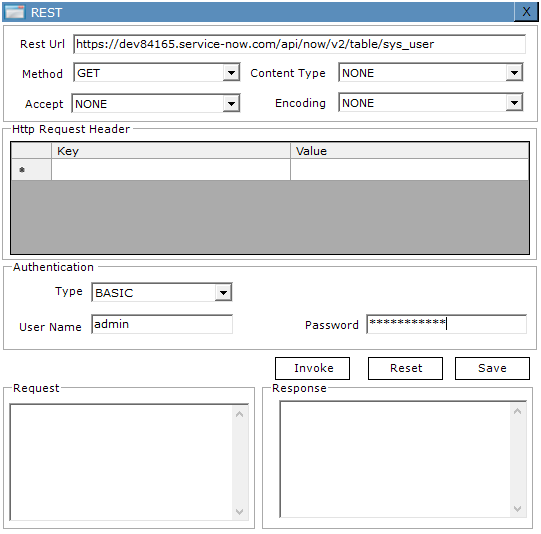
Figure 1.0
Step 2: Click on the Invoke option to retrieve the response.
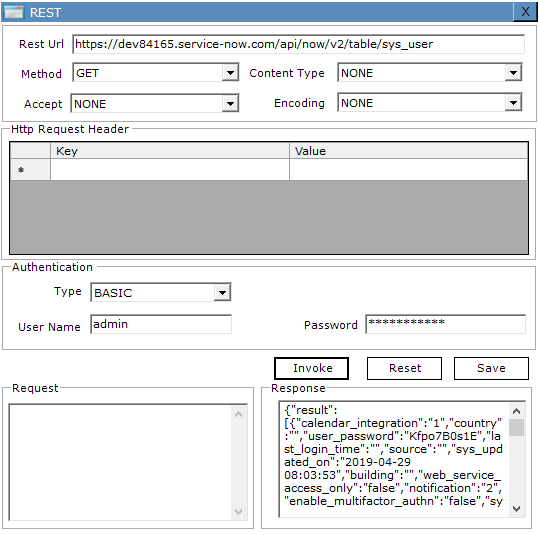
Figure 1.1
Step 3: Click the Save option to export the parameters to the activity.
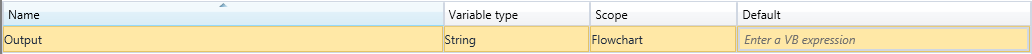
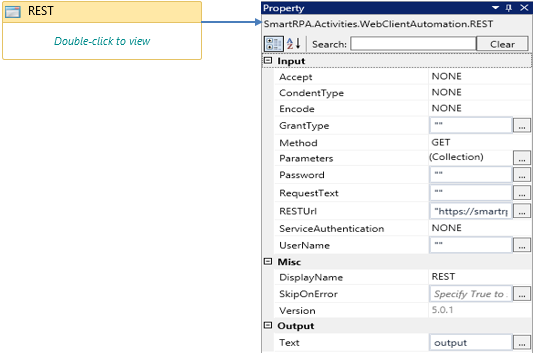
Figure 1.2
After saving the form, if you want to view the form, double click the activity and click "Open Rest Form" to view the saved form
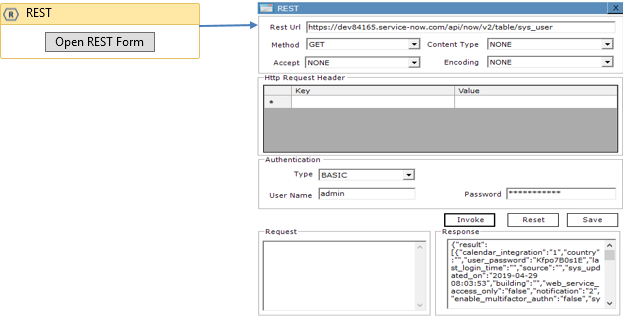
Figure 1.3