GetExcelObject
When to use the GetExcelObject activity
All other excel activities should be executed within this activity. This activity creates a scope for all excel activities which holds the excel object and acts as a drop zone or a container.
Figure 1
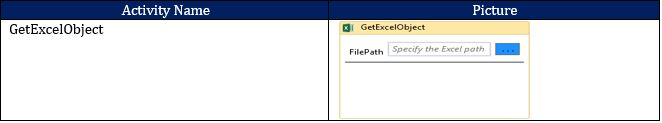
Click on the ellipses to browse and provide the file path or paste it in the given space.
Figure 2
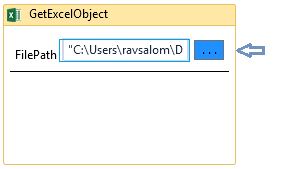
Technical Reference
Figure 3
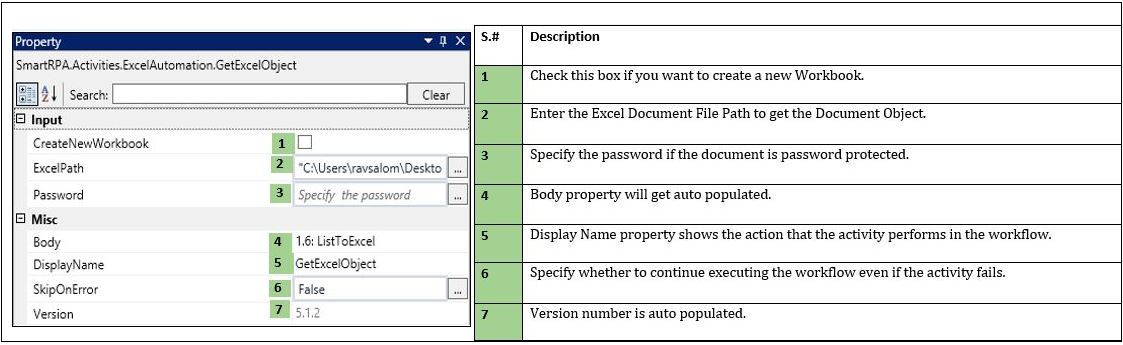
 Password should be provided only for password protected documents
Password should be provided only for password protected documents
 Activity: The GetExcelObject helps in creating a scope for the particular excel file that is required as the source file in the automation process.
Activity: The GetExcelObject helps in creating a scope for the particular excel file that is required as the source file in the automation process.