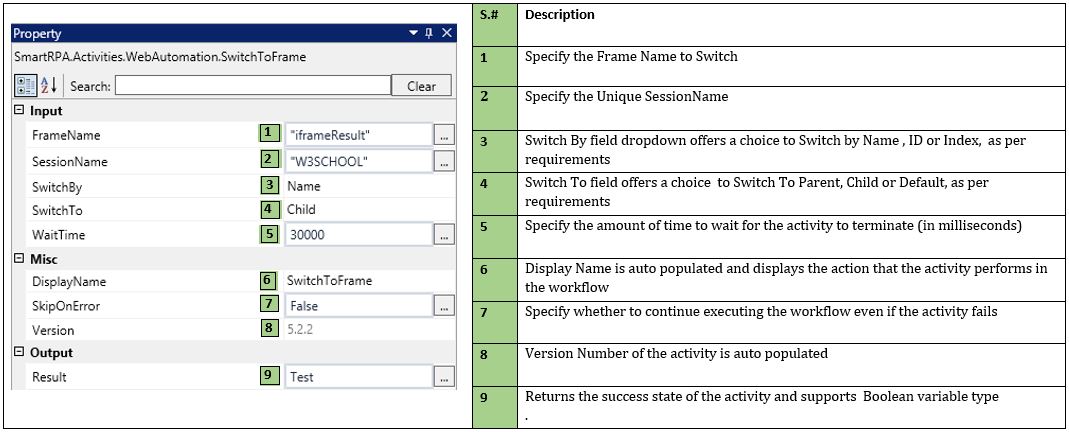SwitchToFrame
When to use the SwitchToFrame Activity
When you want to manually extract elements from Iframe (Inline Frame) or subpage that is embedded within the main web page, use the Switch to Frame Activity. This activity allows you to navigate to the Iframe to fetch a specified element from the web page.
Figure 1
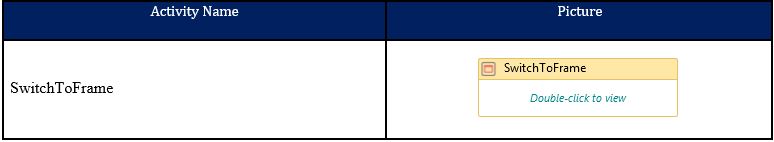
Drag and Drop an Open Web Browser activity. After spying, the input details will get updated. For more details on open web browser, refer the menu.
Proceed to drag and drop a SwitchToFrame activity and connect it to the browser activity. Fill in all pertaining details in the Property Window. Execute.
Figure 2
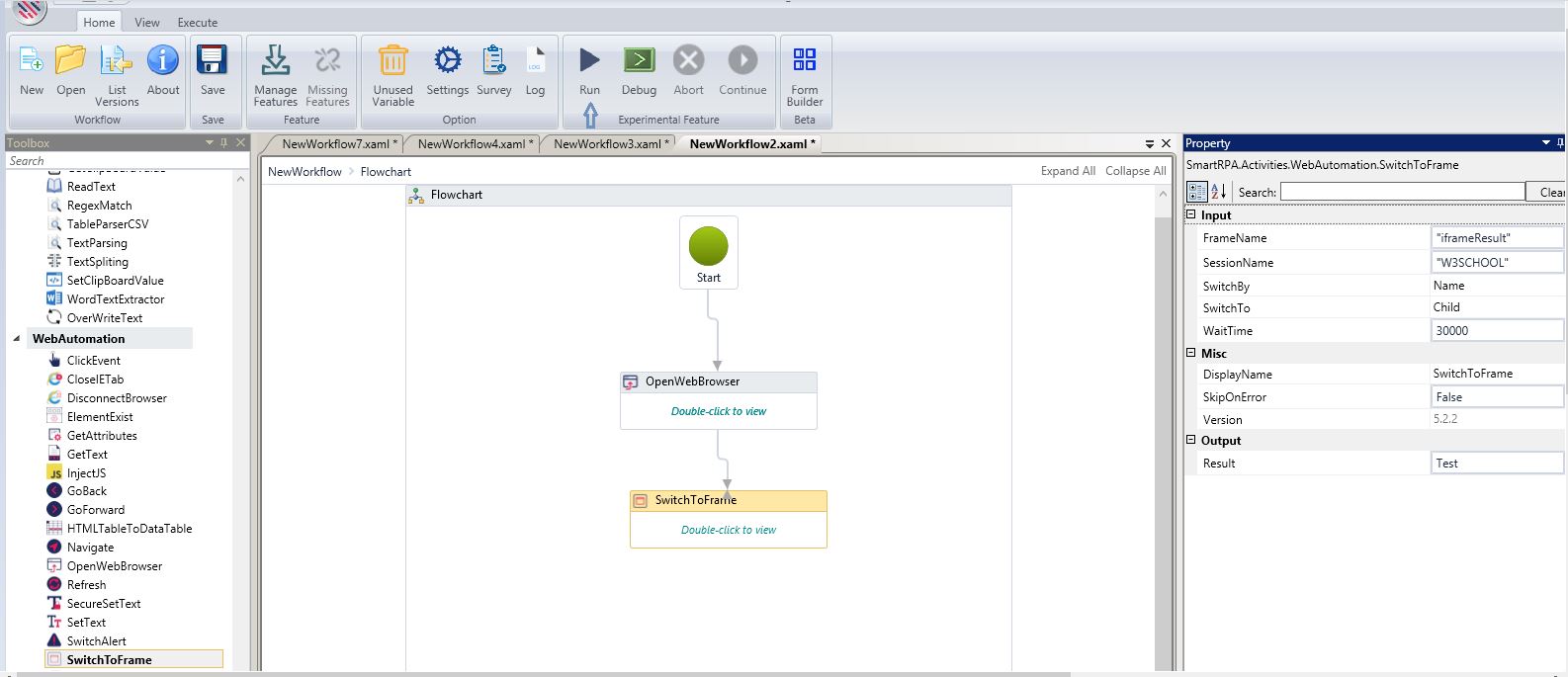
Technical Reference
Figure 3