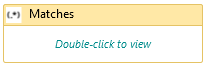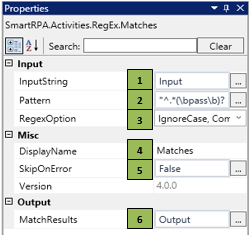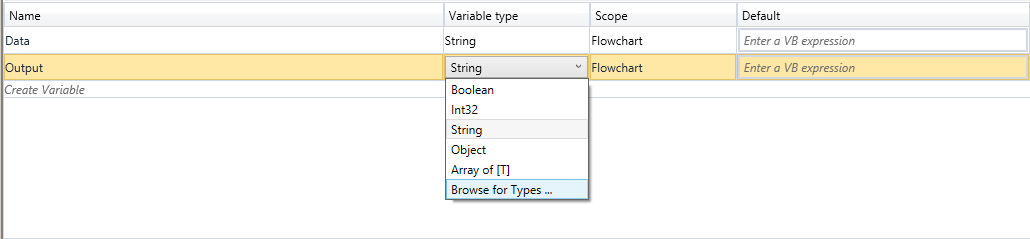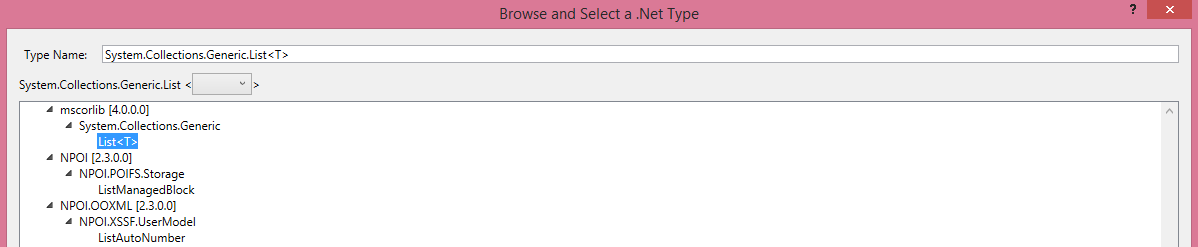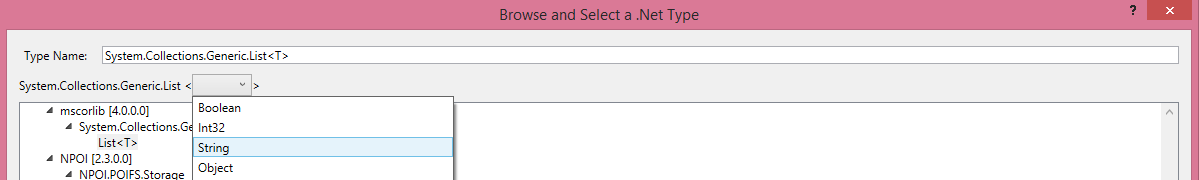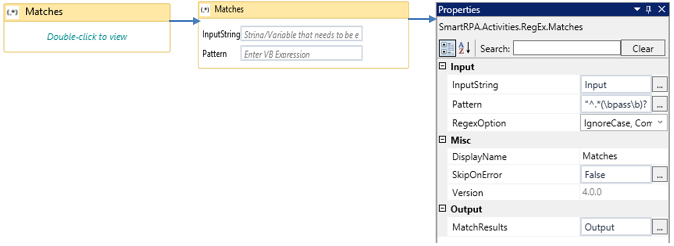Matches
When to use Matches
This activity helps you to locate and handle required data from a large string of characters.
Figure 1
|
Activity Name |
Picture |
|
Matches |
|
Technical Reference
|
Figure 1.1
|
S.no |
Description |
|
1 |
Specify the string/ variable that should be processed |
|
|
2 |
Specify the regex pattern to locate the required string |
|
|
3 |
Specify the Regex option based on the input that needs to be processed |
|
|
4 |
Display Name property shows the action that the activity performs in the workflow |
|
|
5 |
It specifies whether to continue executing the workflow even if the activity fails |
|
|
6 |
Specify the variable to store the output value. |
![]() Matches to be of variable type (List<String>) i.e. System.Collections.Generic.List<System.String>
Matches to be of variable type (List<String>) i.e. System.Collections.Generic.List<System.String>
![]() Activity: The Matches activity helps you manage and locate the required data available in a huge string of characters, using the appropriate regex pattern.
Activity: The Matches activity helps you manage and locate the required data available in a huge string of characters, using the appropriate regex pattern.
Figure 1.2
Figure 1.3
Figure 1.4
Figure 1.5
Figure 1.6