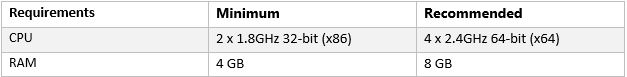Abstract
Installation guide to help you Install Robility Applications
Installation Components
- SmartDesigner
- SmartRunner
The SmartDesigner and SmartRunner can be installed via windows installer. Please note the repair feature of the Windows Installer is not supported.
Hardware Requirements
Client Machine Requirements
- Browser minimum Internet Explorer or Google Chrome 76.0.3809.100
- Visual C++ Ver 2015 download depending on OS version (x86 \ x64) Link - https://www.microsoft.com/en-us/download/details.aspx?id=48145.
- This is optionally required for Microsoft excel automation feature to work.
Robility Platform Client modules
- One machine per developer for SmartDesigner for develop robots
- One machine per robot for SmartRunner for run robots
Recommended system requirements for Installing SmartDesigner and SmartRunner
|
SmartDesigner |
SmartRunner |
||||
|
CPU Cores |
RAM (GB) |
HDD (GB) |
CPU Cores |
RAM (GB) |
HDD (GB) |
|
2 |
8 |
100 |
2 |
8 |
100 |
Figure 4
The screen resolution range supported by the SmartDesigner and SmartRunner are listed below:
- Desktop - 1024 x 768 till 1600 x 900
- Laptop - 1024 x 768 till 1366 x 768
Disk Space
|
Infra Readiness and Setup Requirements |
Comments |
|
|
Installers SmartDesigner and SmartRunner |
100 MB |
This package needs to be installed in the user machine |
|
Features \ Activity |
300MB – 1GB |
Depending on the number of features Installed in the designer, the size may vary |
|
Log File |
300MB max – 30Files |
Install for User
|
Figure 5