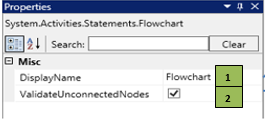The Flowchart is the canvas where we create workflows. It can accommodate all the activities. Several activities which are required to logically automate a particular task can be connected within a flowchart, resulting in a layout that is easy to view and follow. Conditional branching and iterative tasks can also be represented conveniently using flowcharts. A flowchart can also have other flowcharts, or sequences within, in order to define sub-tasks.
Figure 1
|
Activity Name |
Picture |
|
FlowChart |
|
|
Figure 1.1
|
S.no |
Description |
|
1 |
Displays the action that the activity performs |
|
|
2 |
It helps find the unconnected activities present in the workflow by displaying an alert for the respective activity. |
![]() ValidateUnconnectedNodes checkbox can be selected based on your requirement. If this checkbox is selected, the user is notified whether there are any activities that are not connected in the flowchart.
ValidateUnconnectedNodes checkbox can be selected based on your requirement. If this checkbox is selected, the user is notified whether there are any activities that are not connected in the flowchart.
Figure 1.2