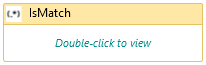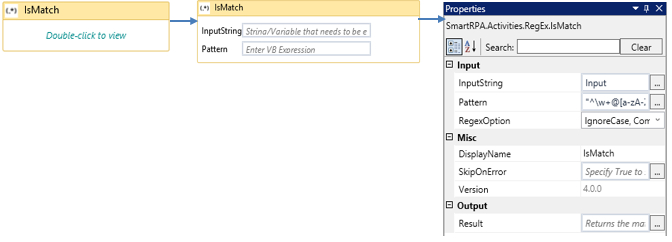Regex automation is the process of performing string searching algorithms that finds and replaces the strings using the activities made available in the SmartRPA application. Regex plays a vital role in processes where extraction of data from a group of strings is utilized for further processing.
IsMatch
When to use IsMatch
This activity helps you validate details using the format of a data/detail.
Figure 1
|
Activity Name |
Picture |
|
IsMatch |
|
Technical Reference
|
Figure 1.1
|
S.no |
Description |
|
1 |
Specify the string/ variable that should be processed or validated |
|
|
2 |
Specify the regex pattern to validate the Input |
|
|
3 |
Specify the Regex options based on the input that needs to be processed |
|
|
4 |
Display Name property shows the action that the activity performs in the workflow |
|
|
5 |
It specifies whether to continue executing the workflow even if the activity fails |
|
|
6 |
Define the condition that you prefer to validate. It supports only Boolean value. |
![]() RegexOption is a dropdown and the selections need to be checked.
RegexOption is a dropdown and the selections need to be checked.
Result define a Boolean variable to validate if the input is a match to the pattern provided
![]() Activity: The IsMatch activity helps you validate whether the data provided as input is an email/phone number by providing the corresponding pattern.
Activity: The IsMatch activity helps you validate whether the data provided as input is an email/phone number by providing the corresponding pattern.
Figure 1.2