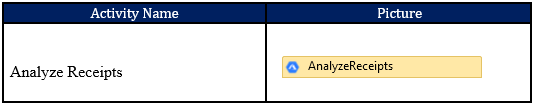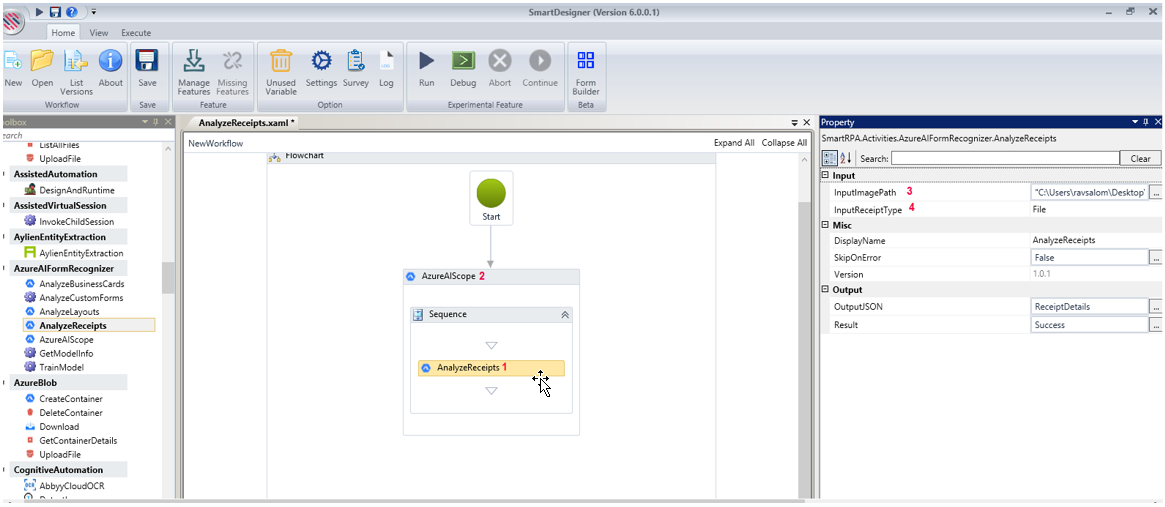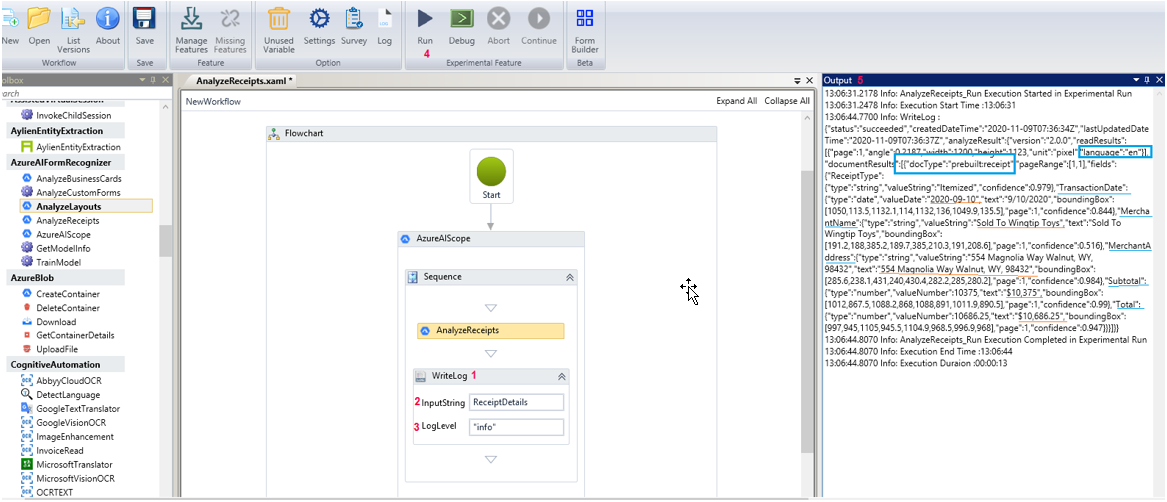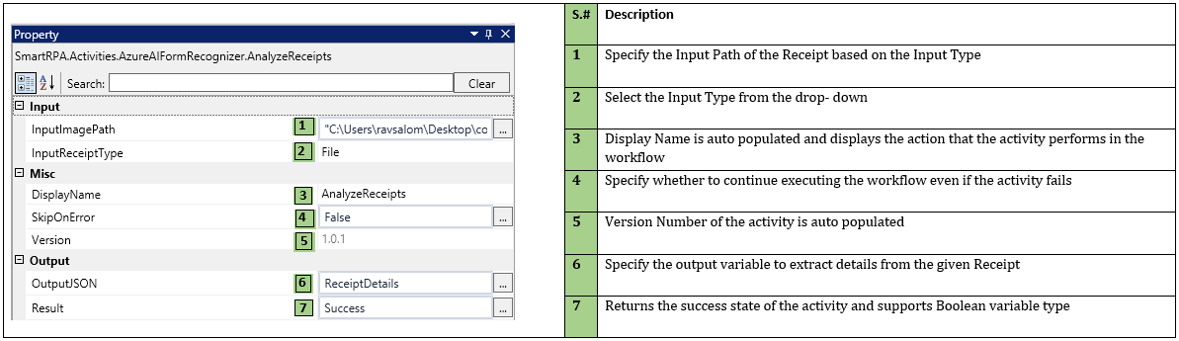Receipts are inevitable in any business and is an acknowledgment of a payment received for a product or service provided by the organization. Receipts become invaluable when requested to return or refund a purchase, thus its contents are of paramount importance. Moreover, A receipt is used to authenticate the validity of purchase for tax purposes. Therefore, it is very important that such vital data are accessible instantaneously. Now, users need not spend hours obtaining information, such as Line items, merchant name & address, phone number, transaction date, subtotal, etc., from such receipts. The Analyze receipt activity will fetch the required details in a fraction of a second and fraction of the cost when compared to retrieving receipt information manually.
When To Use The Activity
Use this activity to extract important information such as purchase date, shipped to address, etc., and any or all details about the purchase or service for a product from the input receipt.
Figure 1
How To Use The Activity
(1) Drag and drop an AnalyzeReceipts activity from the AzureAIFormRecognizer package into the (2) AzureAIScope drop zone. Provide the (3) Input Image Path if File is chosen in the (4) Input Receipt Type field property. If URL is chosen from this drop-down, provide the Corresponding URL of the input image. Fill appropriate details in all fields in the property window. Refer Figure 4. Output field supports string variable type while Result field supports Boolean variable type. Create variables accordingly.
Figure 2
(1) Drag and drop a WriteLog activity from the NotificationAutomation package. (2) Provide the InputString and the (3) LogLevel. (4) Execute to extract the text from the input Receipt. (5) Output will return the details available in the Receipt along with the confidence scores.
Figure 3
Technical Reference
Figure 4