Get Value
When to use
This is used to get the value from a given dictionary.
Drag and drop a Get Value activity. Provide the input values such as Name of Dictionary, Key and Argument types. Create a variable in the output value.
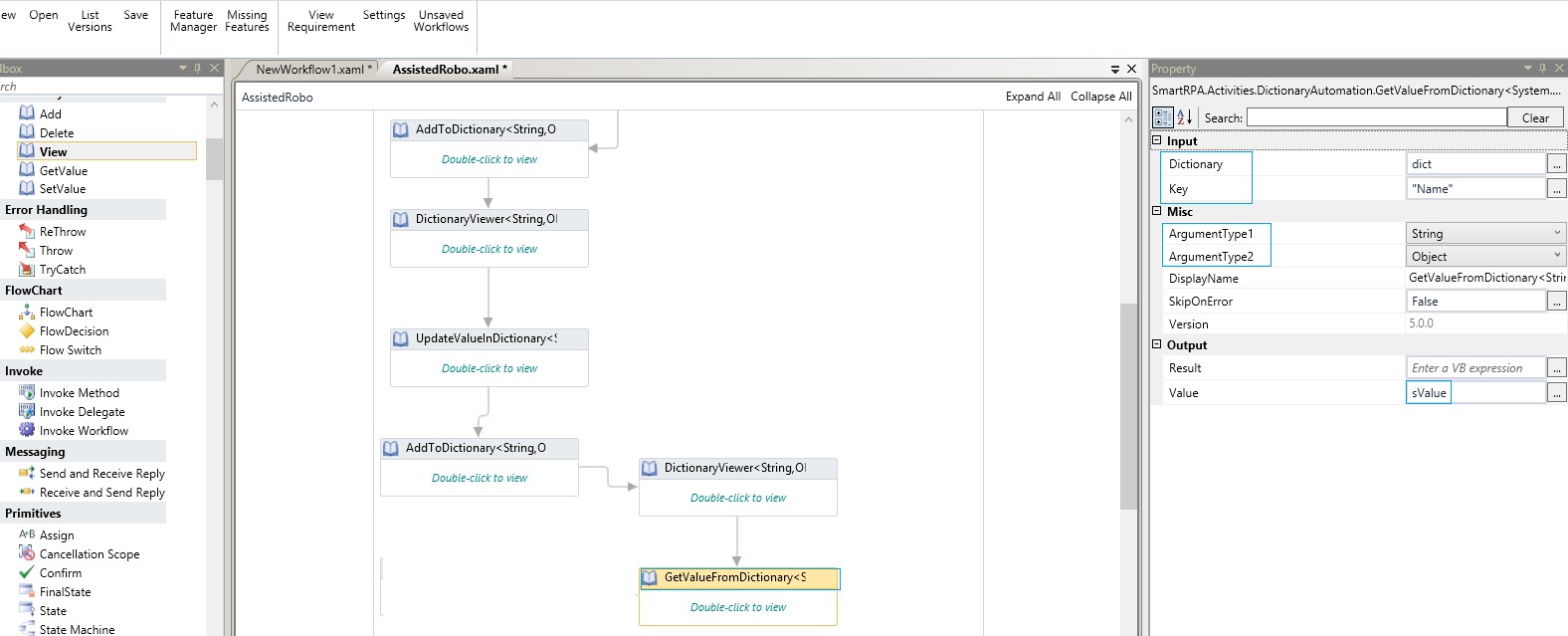
Figure 1 Get Value
Drop a message box. Provide expiry Secs before the message box disappears. Provide the Input String and the message Title. Execute.
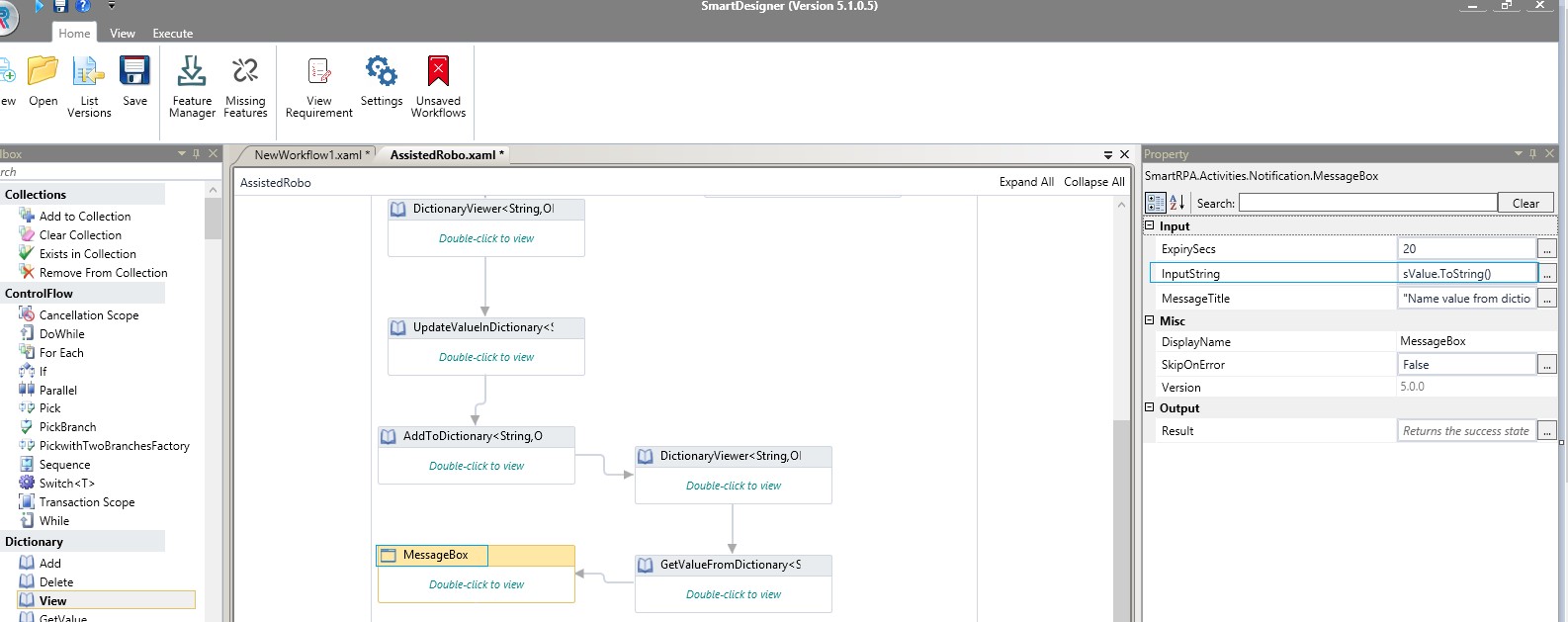
Figure 2 Message Box
One can view the fetched value via the message box.
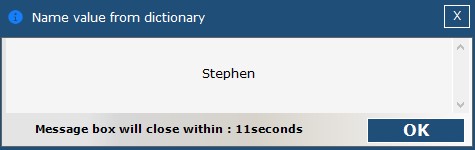
Figure 3 View Fetched Value