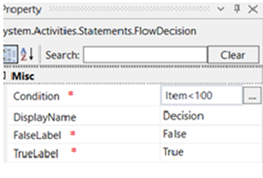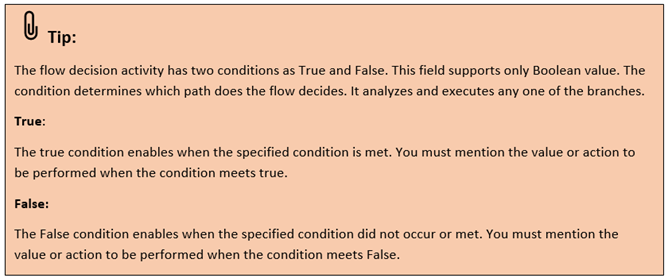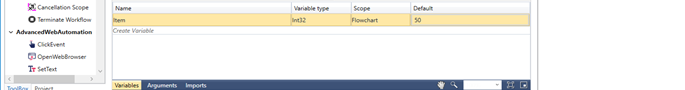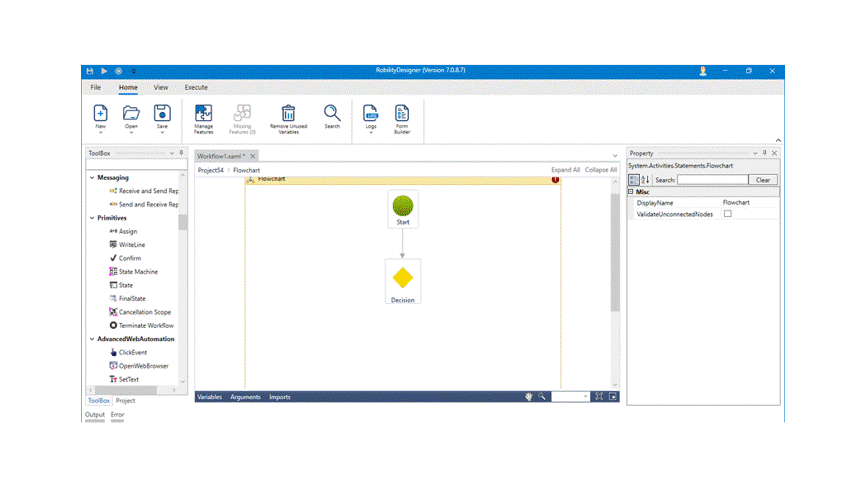Flow Decision
This activity is used when the flow can be branched into two paths. The node will have a condition and a flownode associated with each of the two possible outcomes: True or False. The condition is evaluated, and the value of this evaluation determines the next step of execution in the workflow.
The FlowDecision activity can be used in combination with any activity that has a possibility of two outcomes.
Technical Reference:
|
|
MISC |
Condition: The path that determines which path the flow control takes. |
|
Display Name: Displays the name of the activity. You can also customize the activity name to help troubleshoot issues faster. This name will be used for logging purposes. |
||
|
FalseLabel: The path taken by the flow control when the condition is not satisfied. |
||
|
TrueLabel: The path taken by the flow control when the condition is satisfied. |
* Mandatory fields to execute the workflow.
Here we are going to demonstrate the process of how a flow decision activity works.
Example:
1. Open a project and create a workflow.
2. Drag and drop the flow decision activity into the workflow.
3. Create a variable as “Item” and specify the type as “Int32”
4. Enter the value as “50” in default VB expression.
5. From the properties panel, enter the variable “Item<100” in condition box.
6. Mouse hover the decision box and two square handles appear on each side mentioning true and false.
7. Pull an arrow from the true square box and connect it to the Write line activity and enter the text as “The given value is lesser than 100” and the action it has to perform if the condition is satisfied.
8. Pull an arrow from the false square box and connect it to the Write line activity and enter the text as “The given value is greater than 100” and the action it has to perform if the condition is not satisfied.
9. Then execute the workflow to see the output in Output window.
The bot executes the activity and gives an output that the given value is lesser than 100.