Follow these steps to reset the Sentinel.AI Vision user consent form.
Prerequesites:
- You have to be the Supervisor of the consultant in ordert to reset the consent form.
- You should have access to the Sentinel.AI platfrom.
Access the Vision Report
Step 1: Filter by users by Denied User Consent.
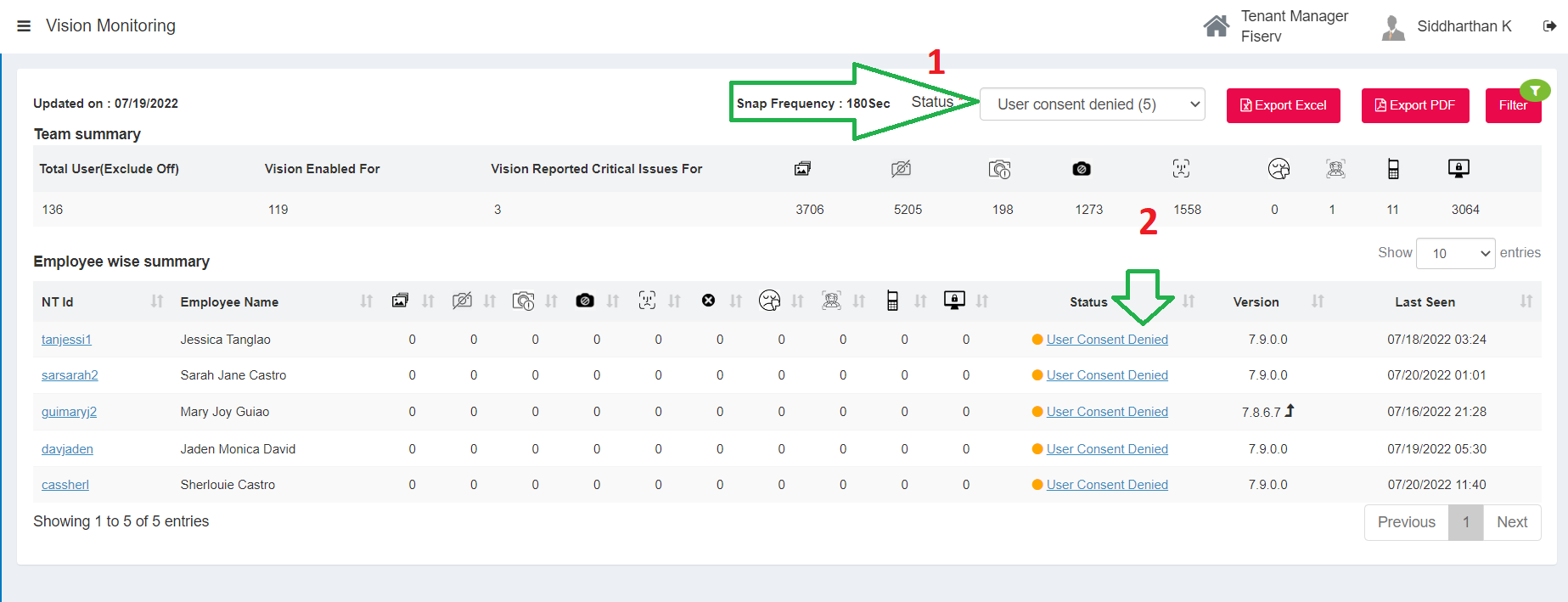
Step 2: Click of the status column text "User Consent Denied"
Step 3: Click on the Yes Button after advicing the consultat on the importance of Sentinel.AI for WAH users.
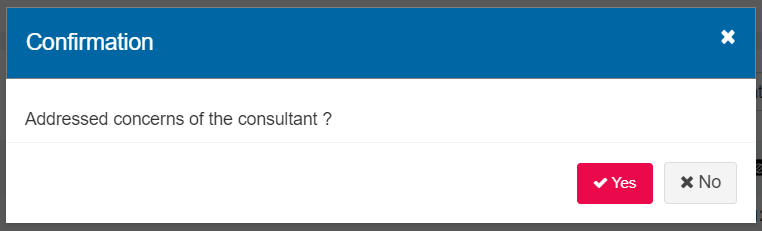
Step 4: Request the consultatn to launch the Sentinel.AI app and complete the Signup.