Details of Invited users can be gleaned from this menu.
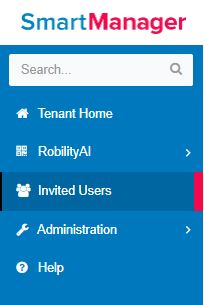
Figure 1
SmartManager à Invited Users
(1) Select the Status.
(2) Click on the Go button.
(3) The following details will be displayed in the User Details grid:
(4) Name.
(5)User Name.
(6)Last Logged In Time.
(7)Updated By.
(8)Updated On Tenants.
(9) Click on the Eye Icon for a further drill down.
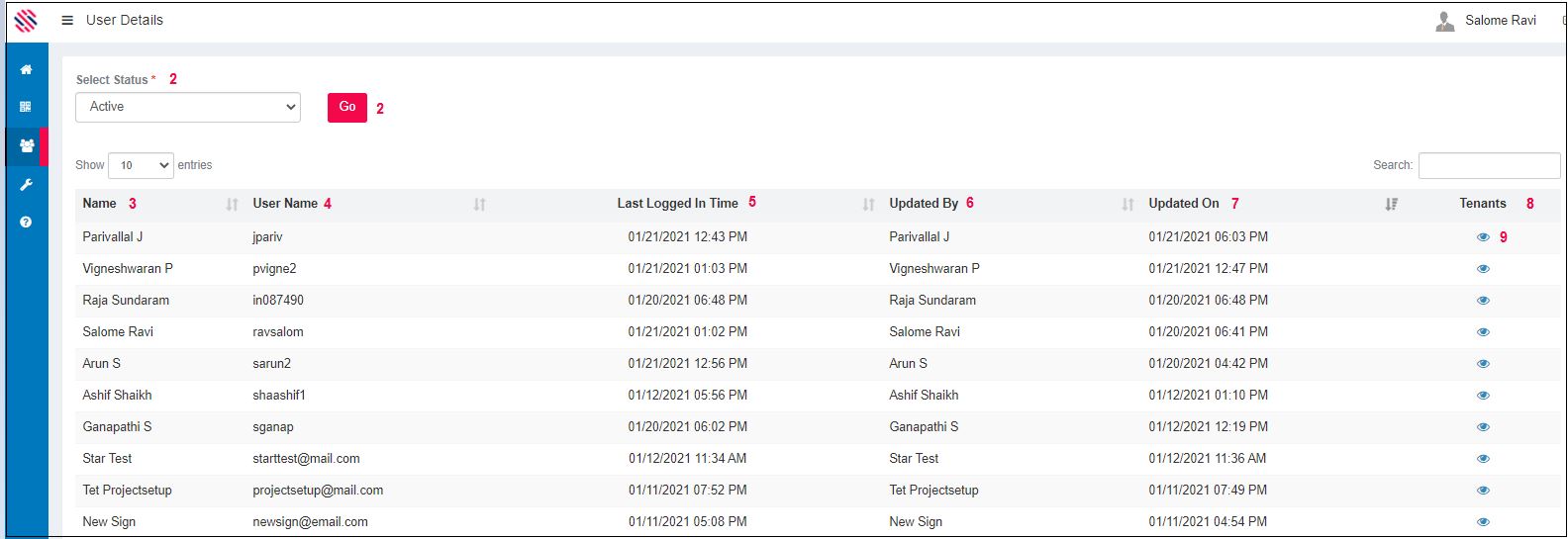
Figure 2
The Username screen with pertaining details will be displayed.
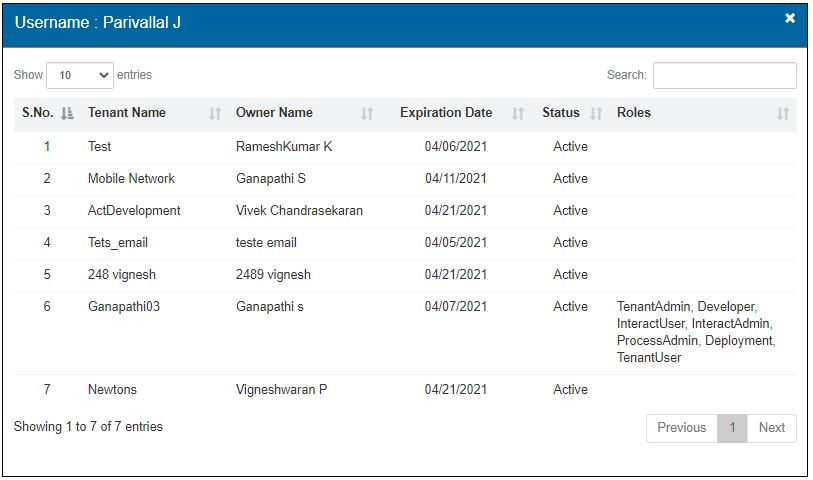
Figure 3