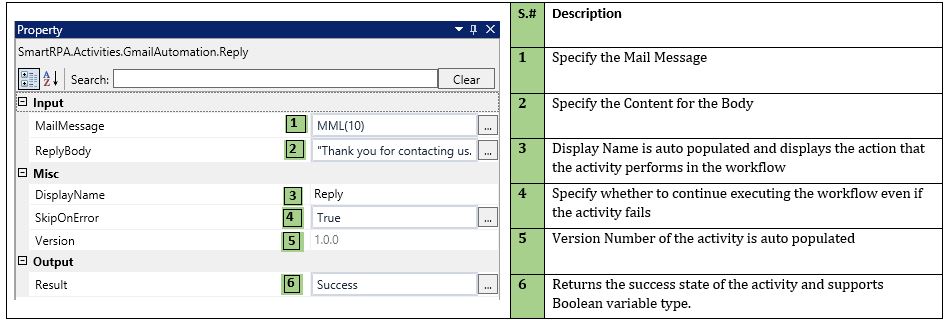Reply
When to use the Reply Activity
Use this activity when you want to reply to emails from the Gmail account.
Figure 1
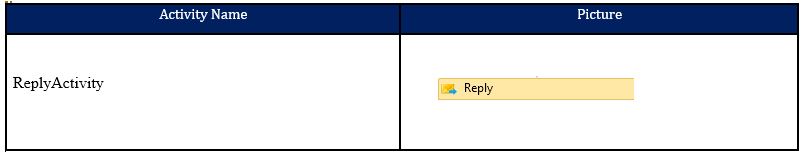
First drag and drop a Read Mail activity inside the Gmail Scope and fill all details in the property window as shown in the following image.
Figure 2
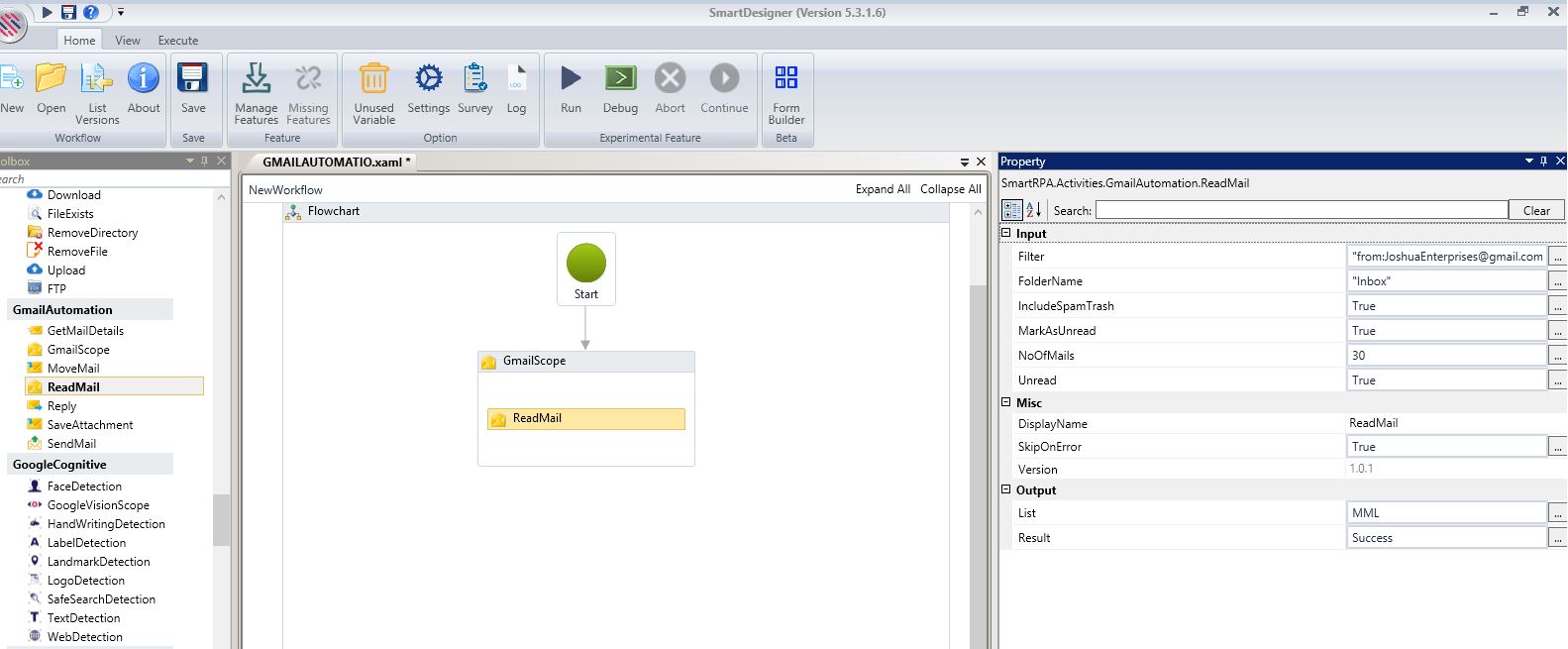
Drag and Drop a Reply activity and connect it beneath the Read Mail activity.(1). Pass the List of message variable name of the Read Mail activity, along with the mail #, in the Mail Message field in the property window of the Reply (2). Fill appropriate details in all fields in the property window. Refer Figure 4. Execute (3.)
Figure 3
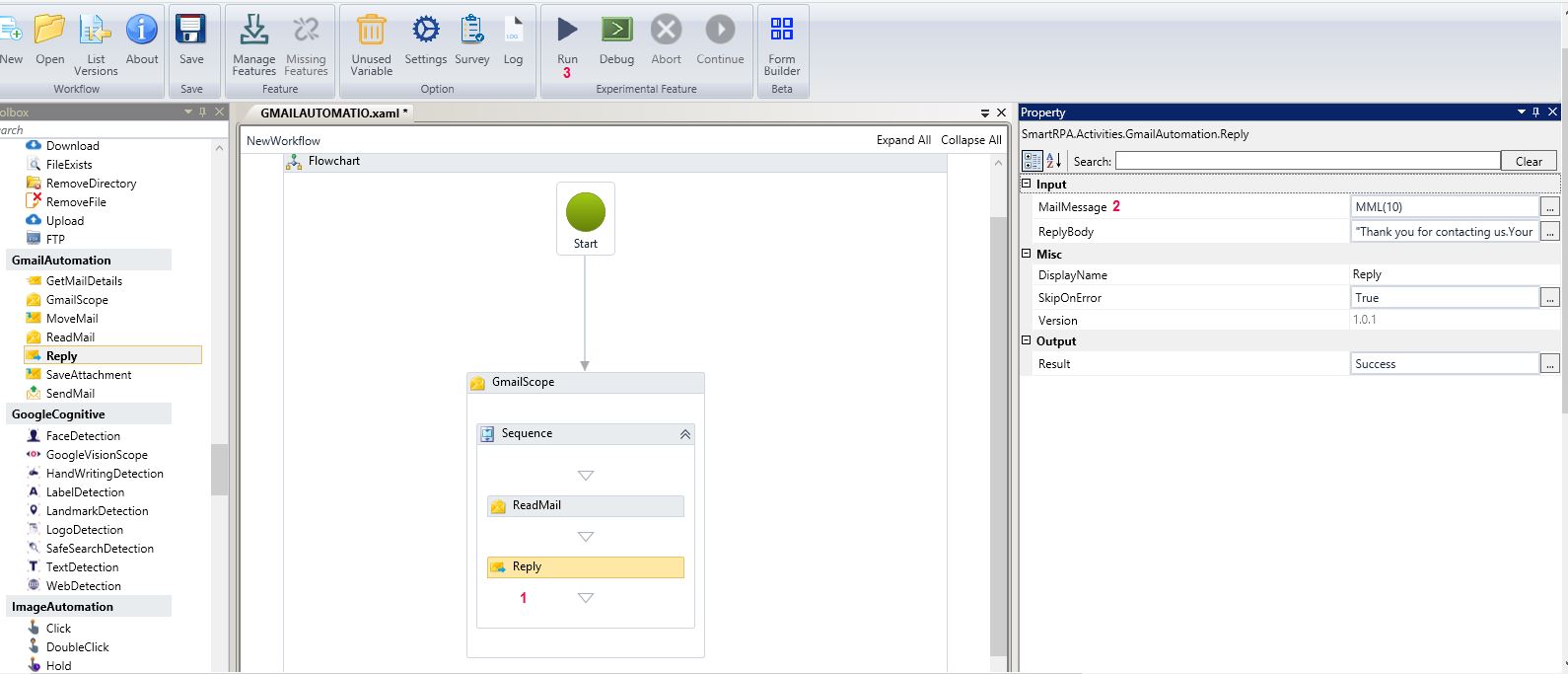
Technical Reference
Figure 4