Copy Robot Version
Previously, in Asset Management, under the Robot sub- menu, copy workflow earlier allowed copying only the latest version of the workflow, now the screen has been revised to include an option for the user to choose a version of the workflow to copy.
Asset Management_ Project Management_Robot
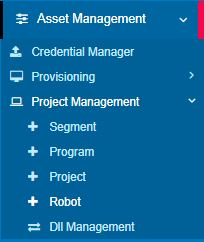
Figure 1
After clicking on Add, one can see the Copy Robot Version has been included in the Add Robot screen to facilitate users to copy a specific version of the robot.
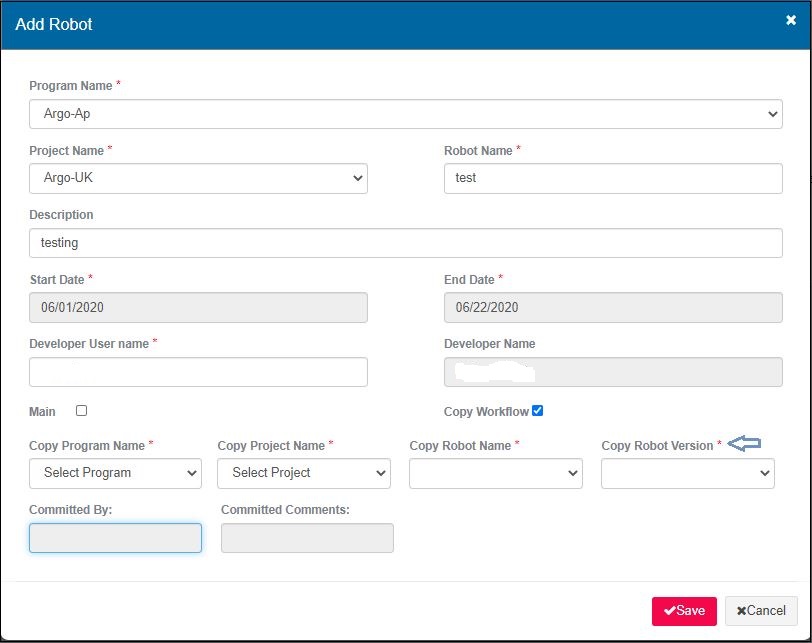
Figure 2
Credential Grid Enhancement
Asset Management_Credential Manager

Figure 3
Credentials grid is further enhanced with Updated-by and Updated-on fields to know who performed the latest update.
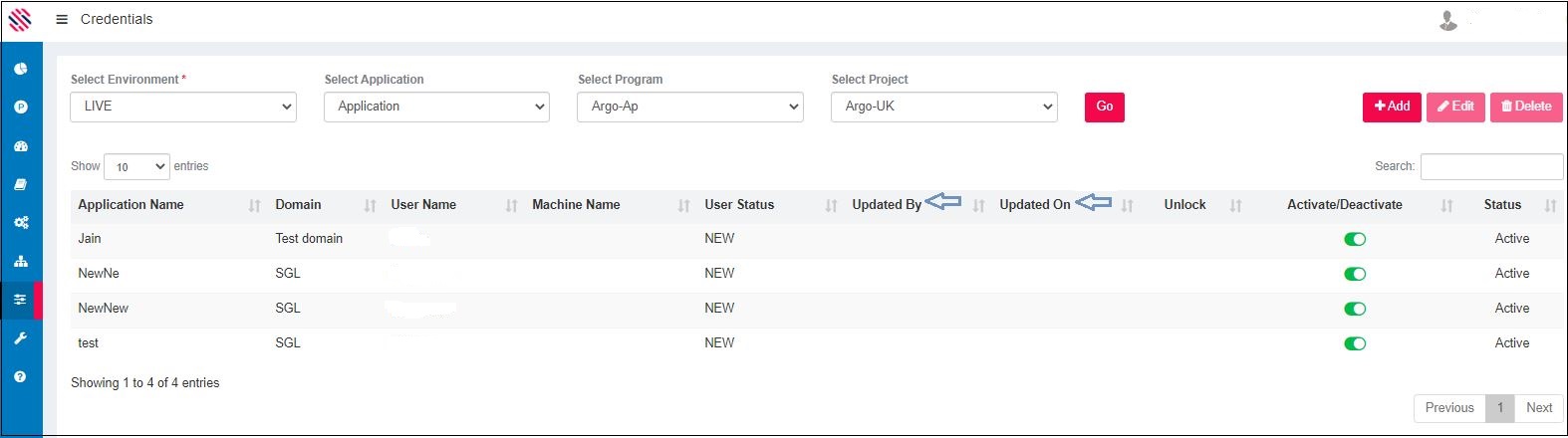
Figure 4