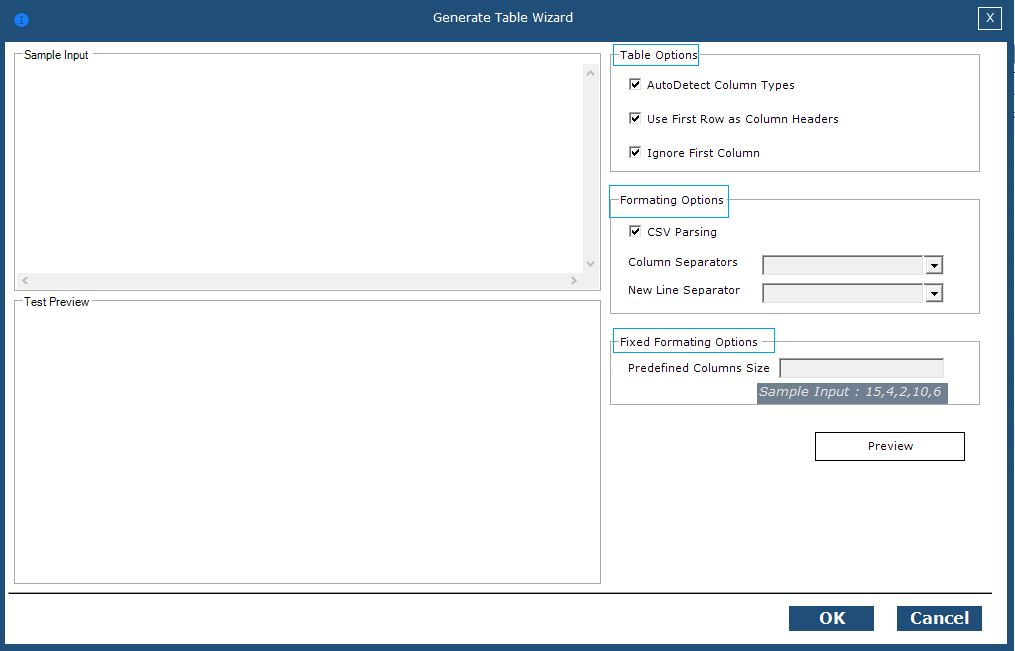TableViewer
Drag and drop a TableViewer activity and pass the data table to view the values.
Figure 1

Execute and view the table.
Figure 2
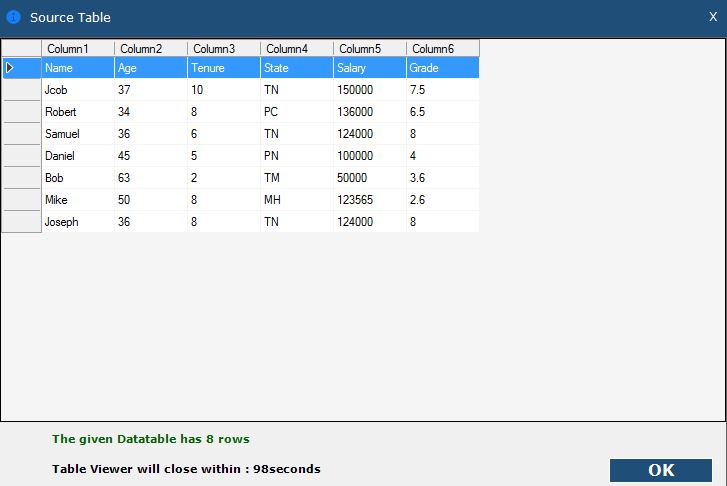
Other Options in the Generate Table Wizard
Table options are provided to auto detect column types,to use first row as column headers and to ignore the first column.
Formatting options are provided to parse table data from a CSV file.
Fixed Format option is used for data table with predefined values,such as same number of columns and rows.
Figure 3