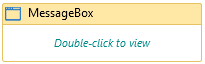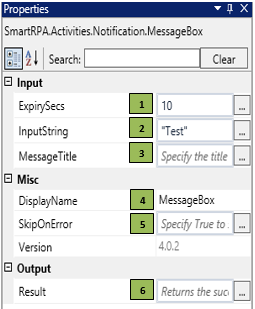Message Box
When to use the MessageBox activity
When you want to notify that certain tasks like extracted data/robot action is completed during the runtime, this activity can be used. The set notification appears after completion of the respective task.
Figure 1
|
Activity Name |
Picture |
|
MessageBox |
|
Technical Reference
|
Figure 1.1
|
S.no |
Description |
|
1 |
Specify the time in milliseconds so that the pop-up disappears when the defined time expires |
|
|
2 |
Specify the value that needs to appear as a pop-up There are two methods to provide the message:
|
|
|
3 |
It indicates the title of the message box |
|
|
4 |
Displays the action that the activity performs in the workflow |
|
|
5 |
Specify whether to continue executing the workflow even if the activity fails |
|
|
6 |
Define a Boolean variable to validate if the activity has been completed successfully |
![]() Based on your requirement, you can extend the ExpirySecs.
Based on your requirement, you can extend the ExpirySecs.