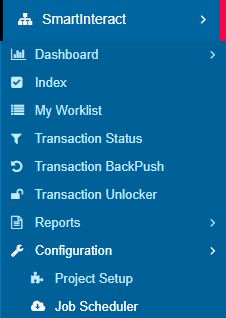
Figure 1
Configuration-->Job Scheduler-->Add
The time selection comes with a latest look, wherein, the am or pm options can be keyed in next to the selected time. (24 hours)
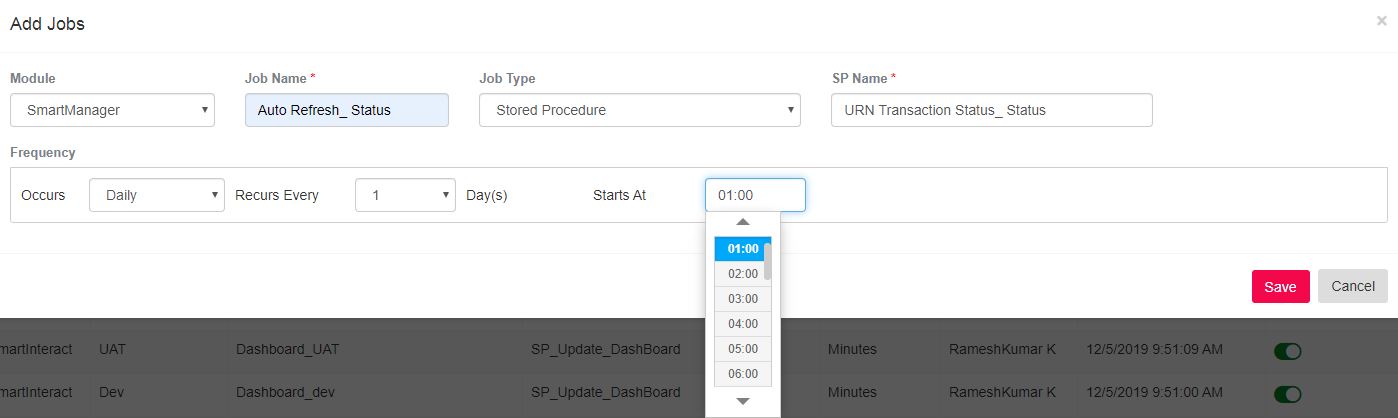
Figure 2
The monthly selection is further enhanced with two different choices. For example, day 1 of every two months. Second Saturday of every two months.
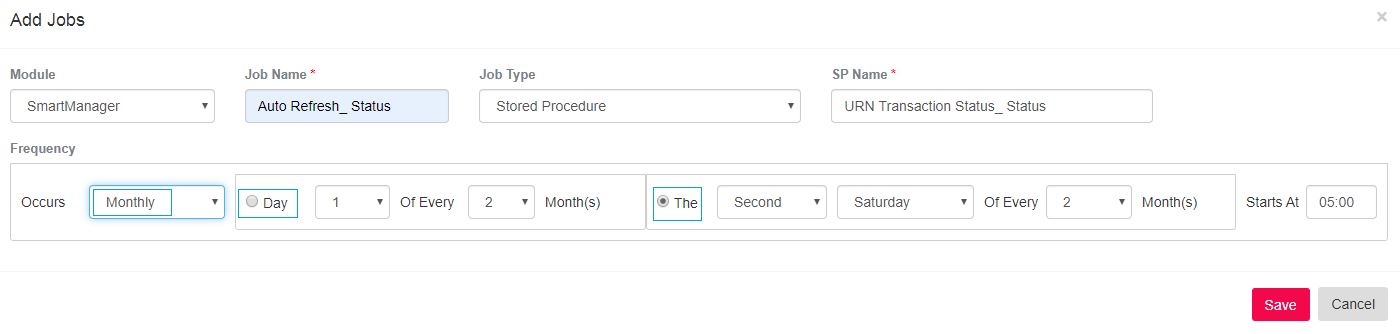
Figure 3
The user is not required to choose environment for SmartManager in this version.
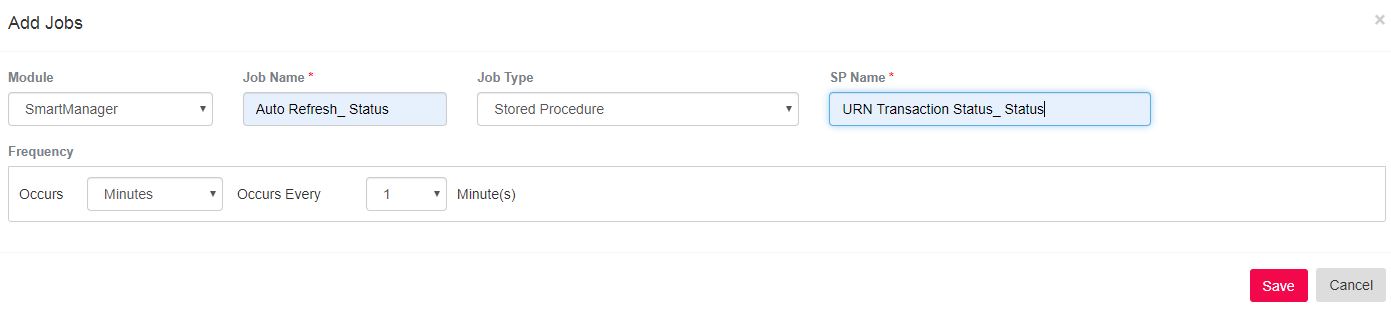
Figure 4
Edit and Delete options are presented as buttons next to the add button. Additionally, Export option is available in this version.
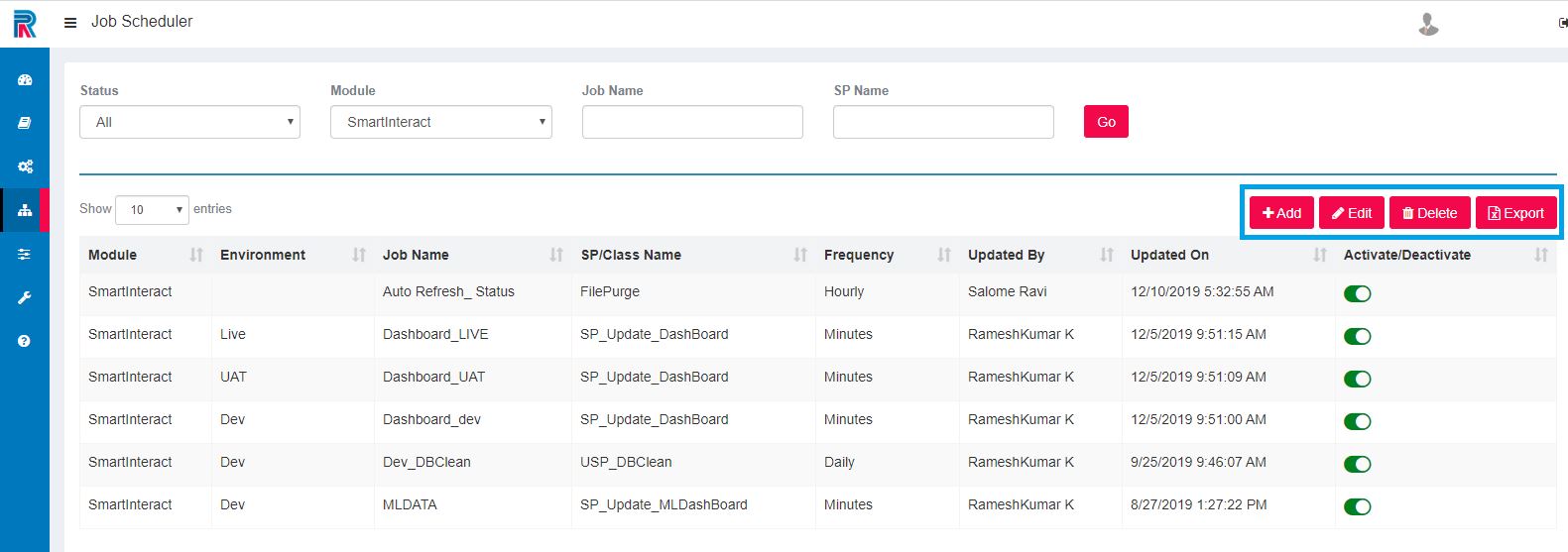
Figure 5