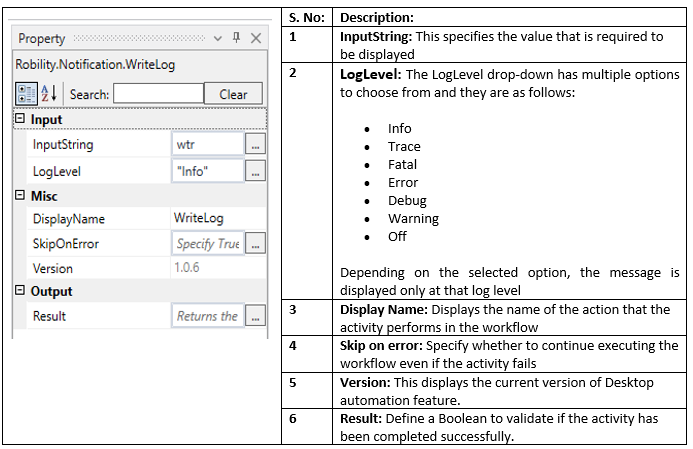WriteLog:
This activity is used when you are required to print/record the activities of the robot, e.g., error message pops up/data extraction is completed, based on the log level chosen during the run time.
How to use Writelog?
1. Open a project.
2. Search for Write log activity and drag and drop it to the workflow.
3. Double click on the activity and enter the input string.
4. Then, Enter the log level is double quotes.
5. To see the output, you can add an activity and execute the workflow.
6. The output will be displayed in the output window.
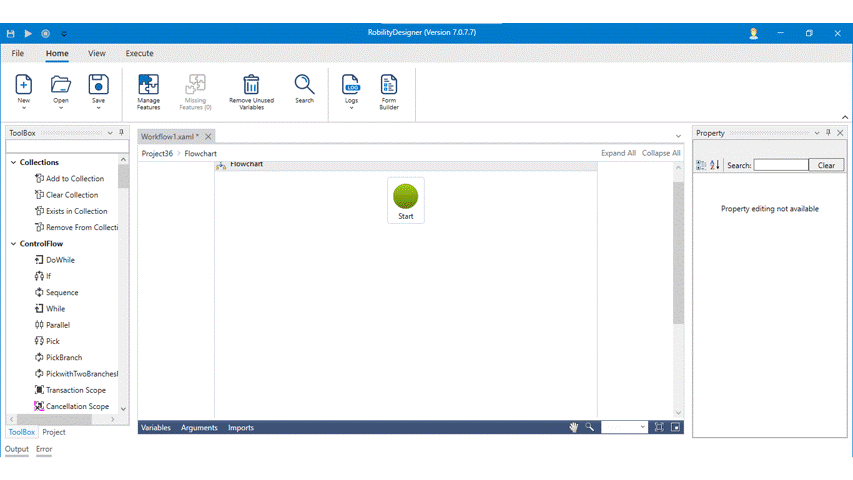
Technical Reference: