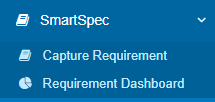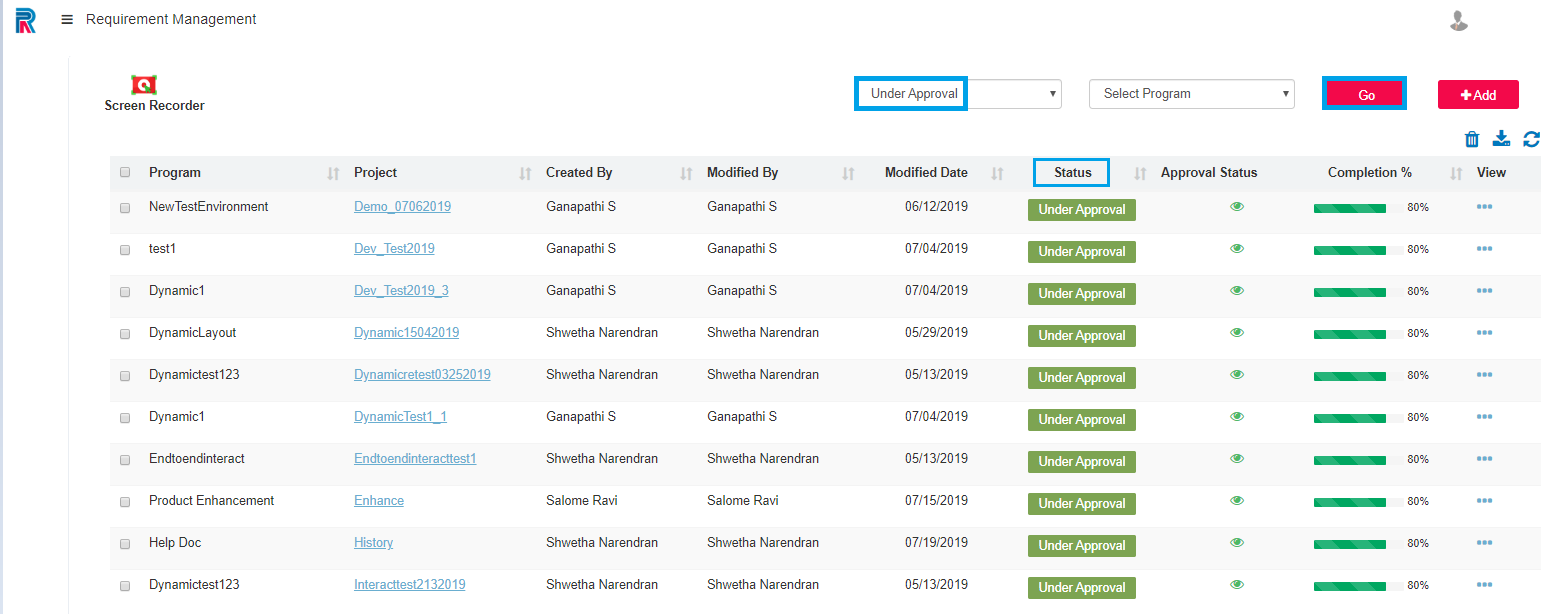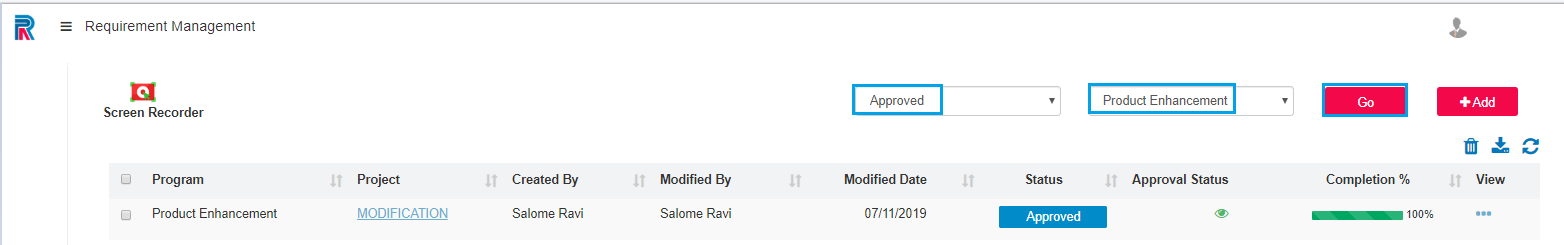SmartSpec is an all-inclusive, user-friendly module that is available in the SmartRPA platform that serves as a requirement capturing element for seamless automation.
This robust module integrates with multiple tools and includes video and audio recording, advanced text capturing and editing options, one click requirement production as WORD, PDF, etc. Additionally, with SmartSpec, one can add or edit users and assign roles, create or edit requirements and approve requirements. All of which helps capture requirements with ease, efficiency and accuracy.
Figure 1
SmartSpec-->Capture Requirement
Capture Requirement is a vital provision to capture requirements seamlessly and flawlessly.
A Filter search option is provided to view all requirements that were created and their status as well. Select All from the drop down and click on the Go Button.
One can use the search option to view the requirement for an existing project mapped to a specific program by using the Status criterion. Click on Go. All relevant details about the Program ,project, etc., are displayed.
Figure 2
Likewise, one can select the status and program to pull up the particular record.
Figure 3
Requirement Capture
Figure 4
This process comprises four major sub-processes such as flawless Project Configuration, meticulous declaration of the Prerequisites, infallible capturing of the process that is to be automated and maintaining a perfect audit trail in the form of Version History.