One can use this sub-menu to map roles to menus.
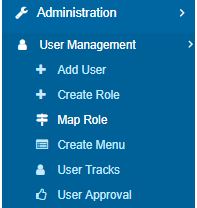
Figure 1
Administration-->User Management--> Map Role
Select the role from the drop-down and click on the Go button. Check the boxes pertaining to the various menus that are available in SmartManager, in order to assign them to the selected role. Click on the Update Roles field. Clicking on the Select All will select all the boxes. Once the roles are updated, the menus become accessible to the user.
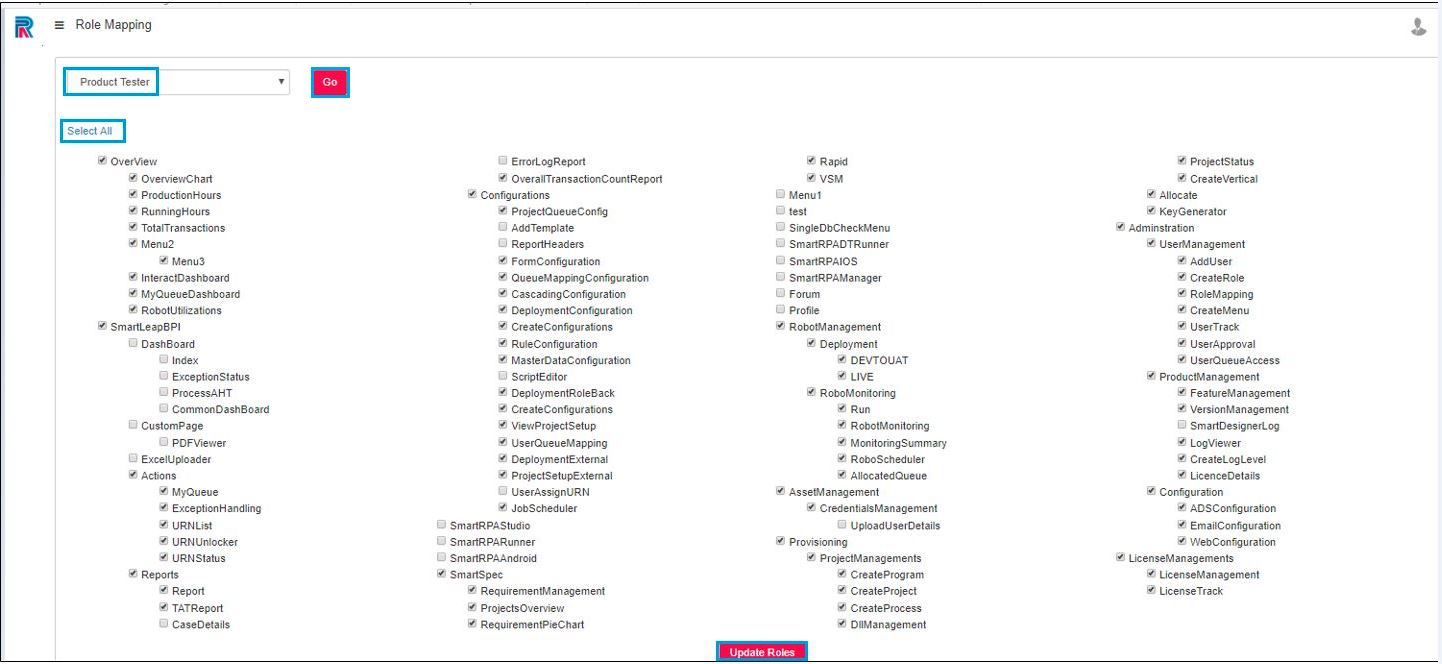
Figure 2