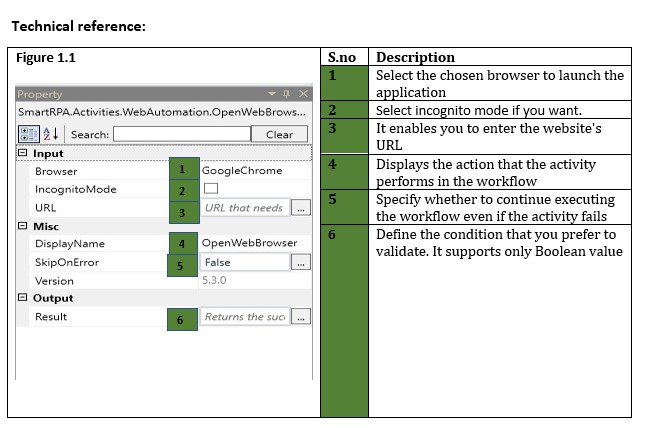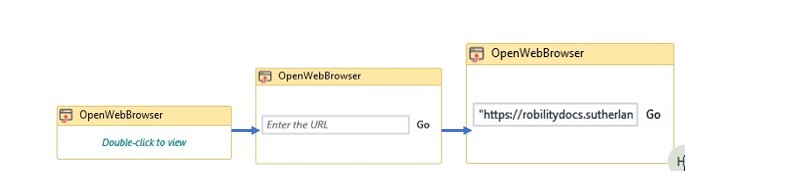Pre- requisites:
- Before installing the Smart Designer v6.0.1.2/ Robility Runner application, chrome browser should be installed.
- When installing the Smart Designer ensure that Chrome browser is closed, if not the extension will not install on the browser. After installing, re-open the browser to update the extension.
- Web automation is compatible only when Smart Designer and Runner is installed with administrator permission.
- Web Automation v.5.3.0 will be supported in Smart Designer v.6.0.1.2 and higher versions only.
Open Web Browser
When to use the Open Web Browser activity
This activity helps you launch the browser and load a particular webpage using the indicated URL.
Figure 1
|
Activity Name |
Picture |
|
Open Web Browser |
|
Illustration
Activity: The Open Web Browser activity helps you open the website for the action that needs to be performed for further processing.
Let's start building the bot
Step 1 Open the Smart Designer tool
Step 2 Open a new workflow
Step 3 Drag an Open browser activity (Refer figure 1.1 & 1.2)
- Double-click the activity.
- Browser type is set as default as chrome.
- Go to the property section and select the "Incognito mode” if you want it
- Specify the website link in the "URL" field that needs to be acted on.
- Click "Go" to load the webpage, once the webpage is loaded the property fields gets auto populated.
Figure 1.2
5.3.0