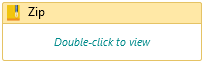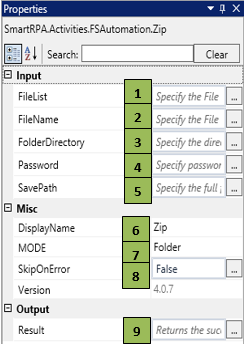ZIP
When to use ZIP activity
The ZIP activity is used to compress a folder during the execution of the robot.
Figure 1
|
Activity Name |
Picture |
|
ZIP |
|
Technical Reference
|
Figure 1.1
|
S.no |
Description |
|
1 |
If you want to ZIP multiple files, declare the variable type as List<string> |
|
|
2 |
Specify the file name |
|
|
3 |
Specify the folder name |
|
|
4 |
Specify the password if required |
|
|
5 |
Specify the path where the zipped files need to be saved |
|
|
6 |
Displays the action that the activity performs in the workflow |
|
|
7 |
Mode has a drop-down, based on your requirement you can select the value |
|
|
8 |
Specify whether to continue executing the workflow even if the activity fails |
|
|
9 |
Define a Boolean to validate if the activity is completed successfully. |
![]() Activity: This activity helps you Zip directory/file during run-time.
Activity: This activity helps you Zip directory/file during run-time.
![]() The Savepath parameter should contain the path to store the file with the file name and extension ".zip" to save it.
The Savepath parameter should contain the path to store the file with the file name and extension ".zip" to save it.
Figure 1.2