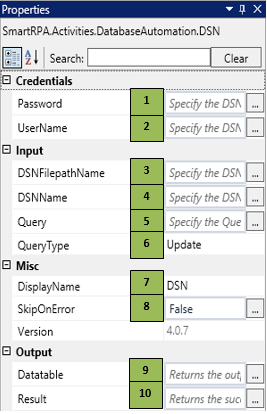DSN
When to use DSN activity
A data source name (DSN) is a storage format that contains information about a specific database which helps the Open Database Connectivity ( ODBC ) driver to connect the database.
Figure 1
|
Activity Name |
Picture |
|
DSN |
|
Technical Reference
Figure 1.1
|
|
S.no |
Description |
|
1 |
Specify the password to access the DSN |
|
|
2 |
Specify the UserName to access the DSN |
|
|
3 |
Specify the DSN Filepath Name |
|
|
4 |
Specify the DSN Name |
|
|
5 |
Specify the query that needs to be updated |
|
|
6 |
Query Types has the multiple options to choose from
|
|
|
7 |
Display Name property shows the action that the activity performs in the workflow |
|
|
8 |
Specify whether to continue executing the workflow even if the activity fails |
|
|
9 |
Enter the data-table variable created to return the value |
|
|
10 |
Define the condition that you prefer to validate. It supports only Boolean value. |
![]() UserName & Password are mandatory for creating a DSN.
UserName & Password are mandatory for creating a DSN.
Either mention DSNName or DSNFilepathName.
If the QueryType is Select, the variable type should be declared as System.data.datatable.