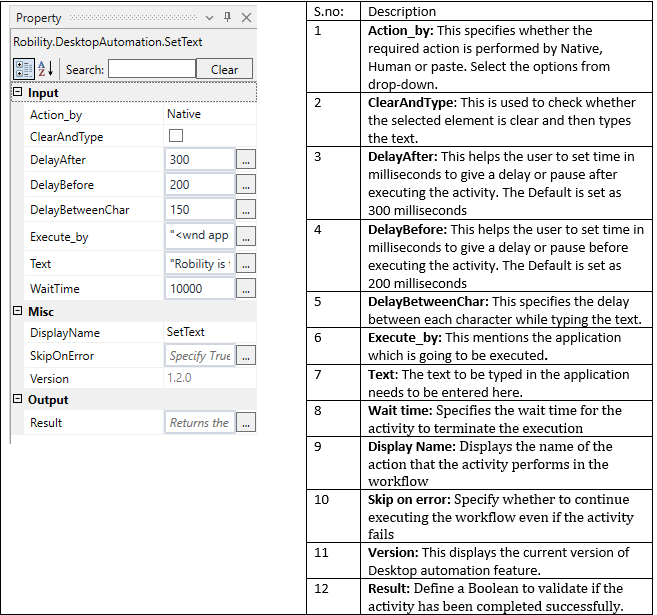Set text:
The set text activity is used to enter the text in the required application that are currently active on the desktop.
How to use Set text activity:
- Open a project.
- Search and drag and drop the set text activity to the workflow.
- Double click on the activity and select element option.
- Hover on the application where you wanted to enter the text and click on it.
- Now, enter the text in the text box within the double quotes.
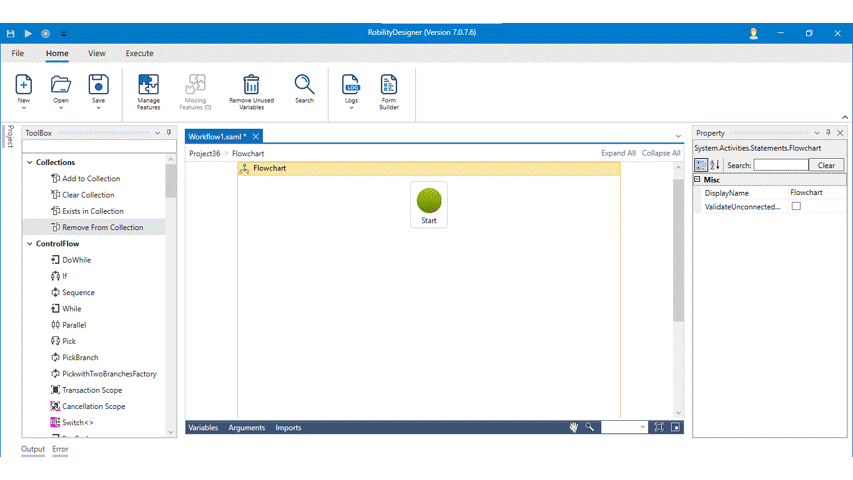
Technical Reference: