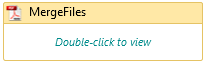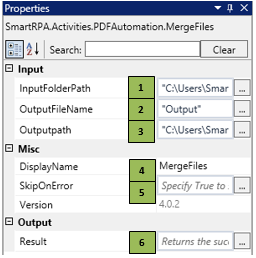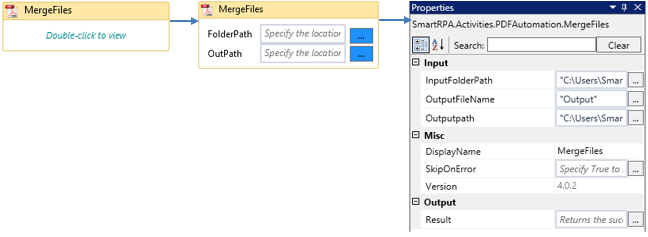MergeFiles
When to use the MergeFiles activity
This activity helps you merge a number of PDF documents as a single PDF document.
Figure 1
|
Activity Name |
Picture |
|
MergeFiles |
|
Technical Reference
|
Figure 1.1
|
S.no |
Description |
|
1 |
Specify the folder path where the PDF files are stored |
|
|
2 |
Provide a name for the output file |
|
|
3 |
Specify the storage path of the output file |
|
|
4 |
Displays the action that the activity performs in the workflow |
|
|
5 |
Specifies whether to continue executing the workflow even if the activity fails |
|
|
6 |
Define the condition that you prefer to validate. It supports only Boolean value |
![]() If you do not provide a file name in the OutputFileName field, the merged output file will be created as a NewDocument.
If you do not provide a file name in the OutputFileName field, the merged output file will be created as a NewDocument.
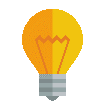 Activity: The MergeFiles activity is used to merge numerous PDF files to generate a new PDF document.
Activity: The MergeFiles activity is used to merge numerous PDF files to generate a new PDF document.
Figure 1.2