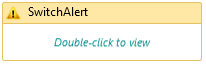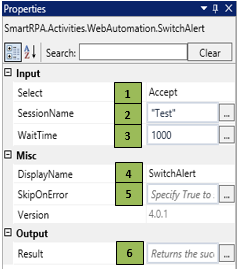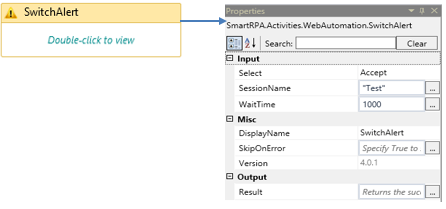SwitchAlert
When to use the SwitchAlert activity
To handle the alerts/pop-ups that appear on the application during execution, this activity can be used.
Figure 1
|
Activity Name |
Picture |
|
SwitchAlert |
|
Technical Reference
|
Figure 1.1
|
S.no |
Description |
|
1 |
Select dropdown enables to choose actions from the following options: |
|
|
2 |
Ensure the SessionName correlates with the OpenBrowser activity |
|
|
3 |
Specify the wait time to wait for the activity to terminate (in milliseconds) |
|
|
4 |
Displays the action that the activity performs in the workflow |
|
|
5 |
Specify whether to continue executing the workflow even if the activity fails |
|
|
6 |
Define the condition that you prefer to validate. It supports only Boolean value |
![]() Activity: This activity helps you handle the pop-up windows during the runtime.
Activity: This activity helps you handle the pop-up windows during the runtime.
Figure 1.2