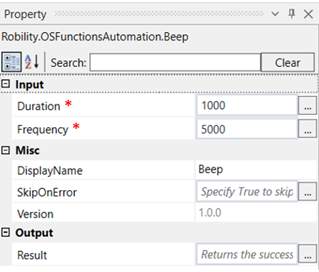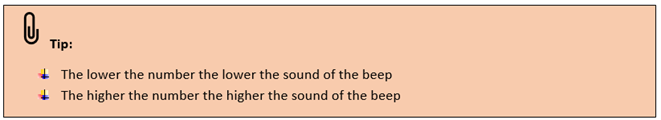Beep- OS Functions
This activity is used to generate a simple tone on the speaker.
Technical Reference:
|
INPUT |
Duration: Specify for how long the beep should be heard. This is given in milliseconds. |
|
|
Frequency: Specify a number here to set the frequency of the sound. |
||
|
MISC |
Display Name: Displays the name of the activity. You can also customize the activity name to help troubleshoot issues faster. This name will be used for logging purposes. |
|
|
SkipOnError: It specifies whether to continue executing the workflow even if it throws an error. This supports only Boolean value “True or False.” True: Continues to execute the workflow irrespective of any error thrown. False: Stops the workflow if it throws any error |
||
|
Version: It specifies the version of the OS Functions Automation feature in use. |
||
|
OUTPUT |
Result: Declare a variable to view the success state of the activity. This is not a mandatory field. |
*Mandatory fields to execute the workflow