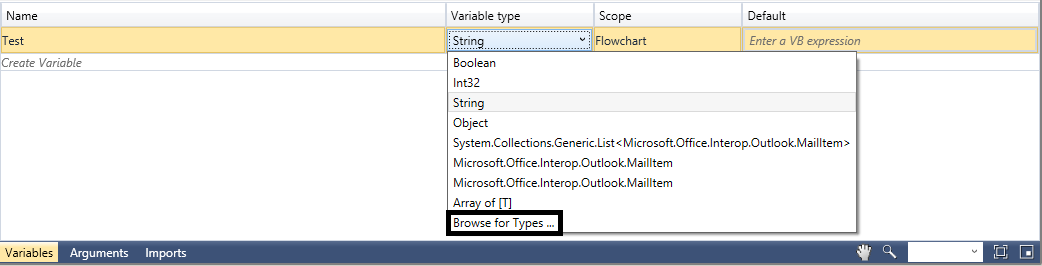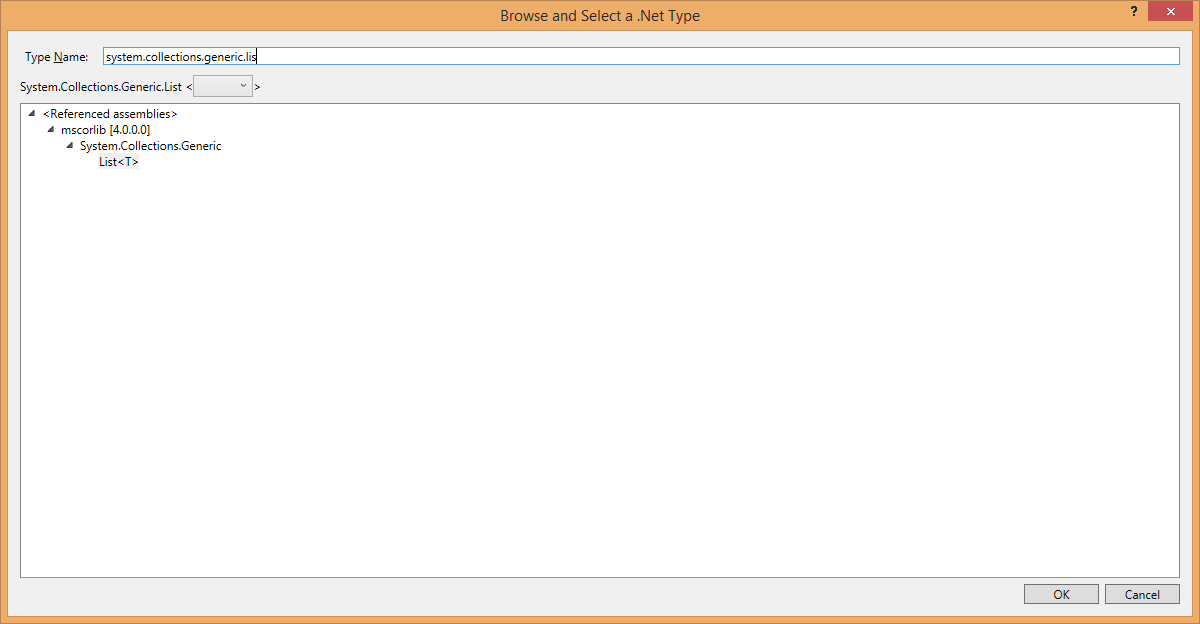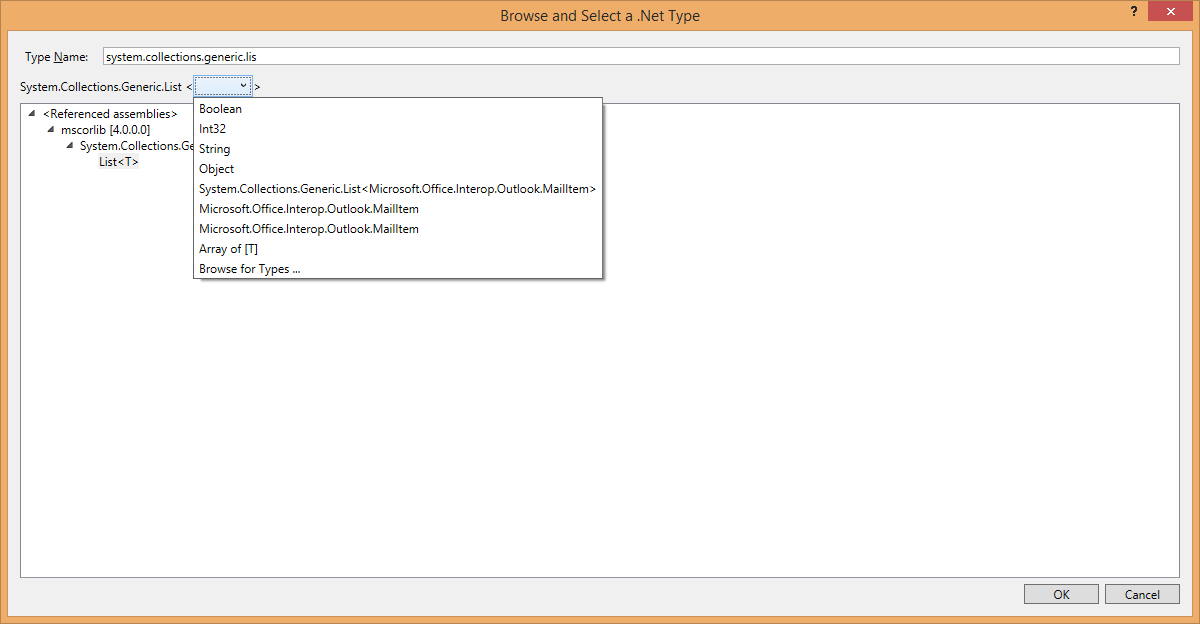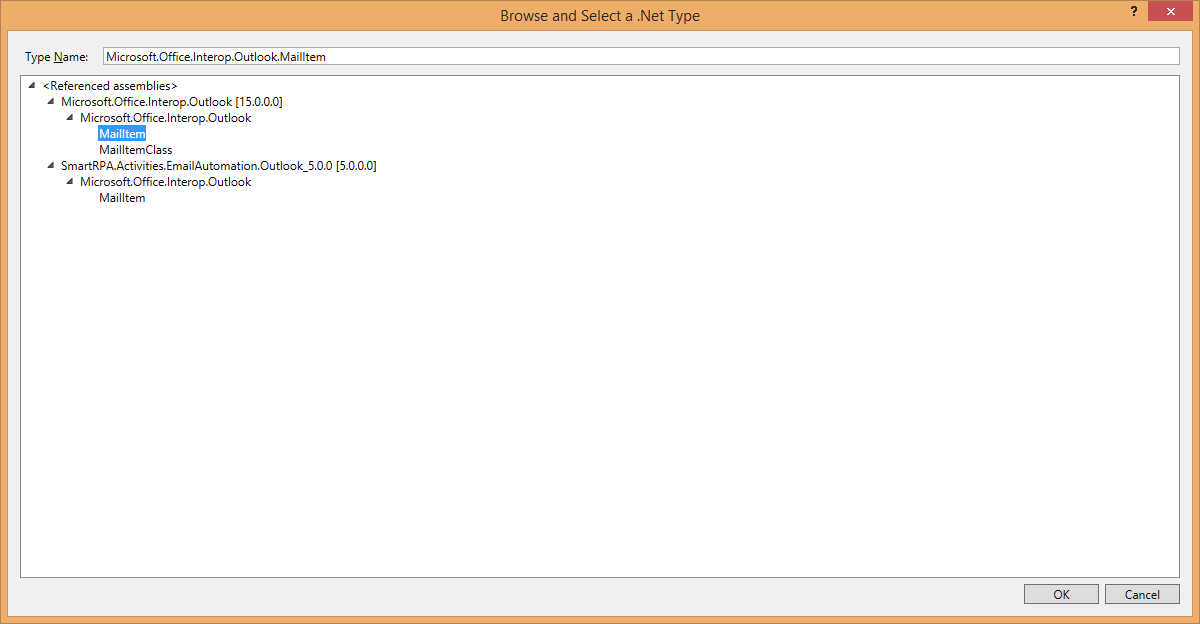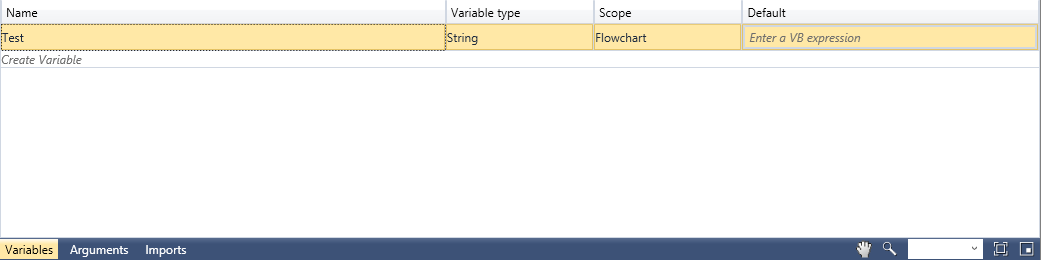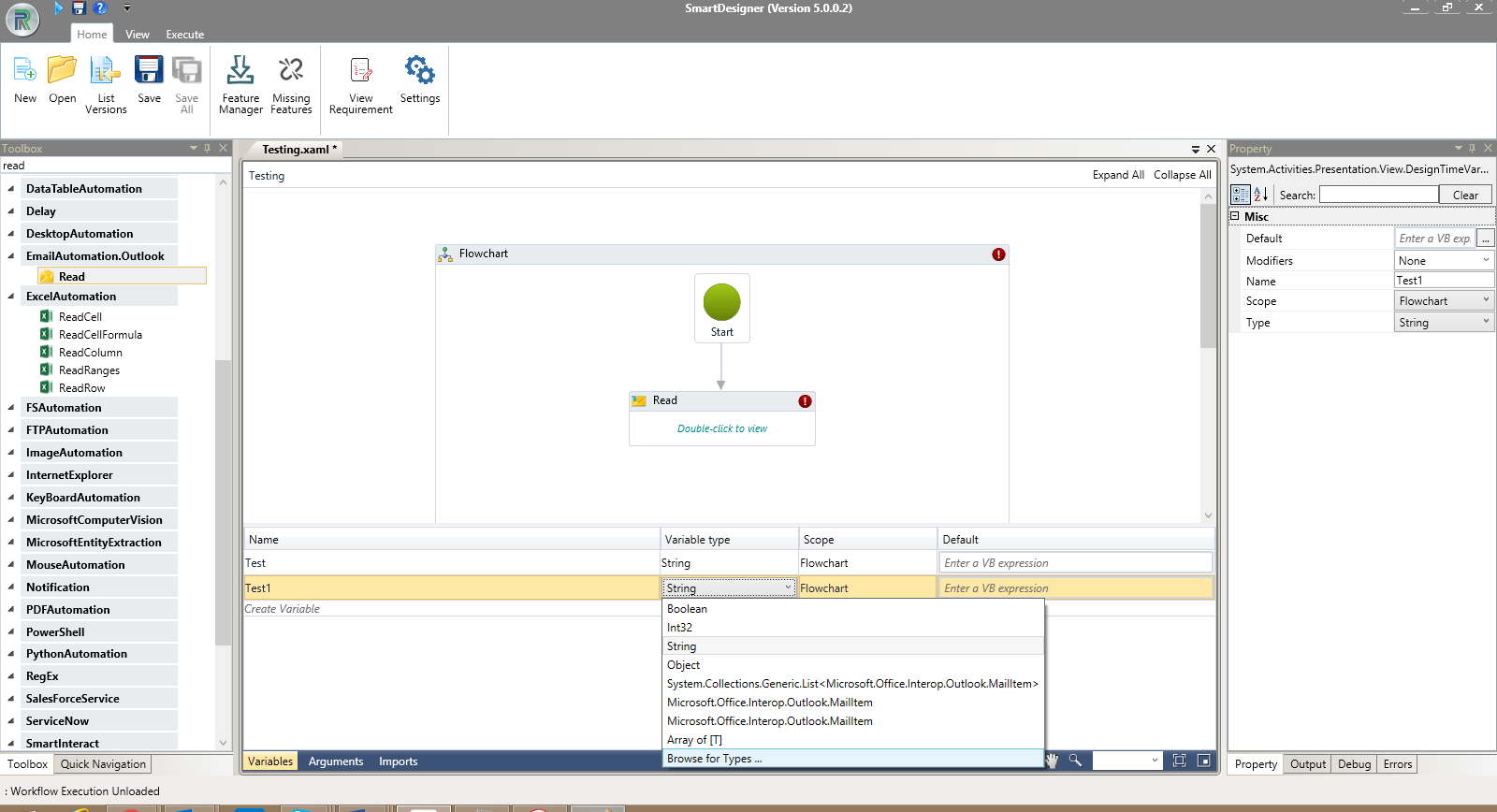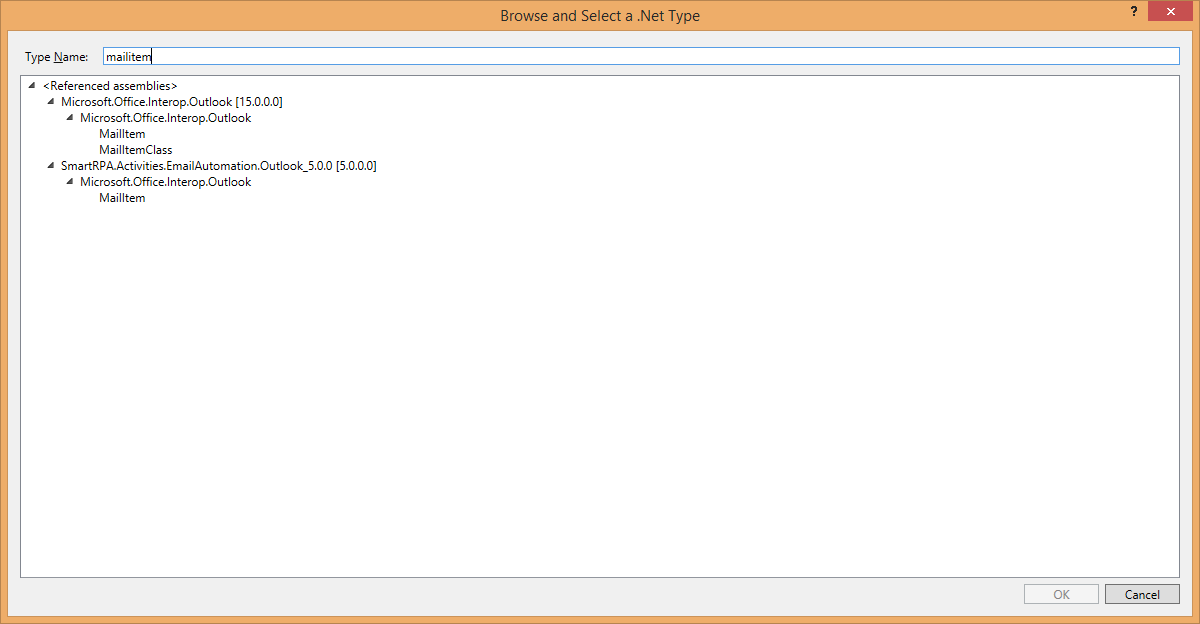Step 1: Drag and drop a ÔÇ£ReadÔÇØ activity from the ÔÇ£EmailAutomationÔÇØ feature.
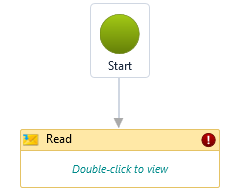
Declare a variable type as a list<Mailitem>, by following the below steps.
Step 2: Click on the ÔÇ£Browse for typesÔÇØ in variable type.
Step 3: Type system.collections.generic.list in ÔÇ£TypeNameÔÇØ field
Step 4: Select the list<t> and click on the System.collections.Generic.list drop-down.
Step 5: Click on the Browse for types and type Mailitem in Type name field.
Step 6: Select microsoftofficeinterop mailitem if your outlook version is 2016 and above(including office365), or else select mailitem in SmartRPAActivities.
Step 7: Click ok, the declared variable will be available in the variable menu.
Step 8: Once the variable is created for list<mailitem>, initialize a new mailitem by declaring the variable. Follow the below steps.
Step 9: Click on the ÔÇ£Browse for typesÔÇØ in variable type
Step 9: Click on the Browse for types and type Mailitem in Type name field.
Step 10: Select microsofofficeintop mailitem if your outlook version is 2016 and above else select SmartRPAActivities mailitem
Step 11: Click Ok, the declared variable will be available in the variable menu.