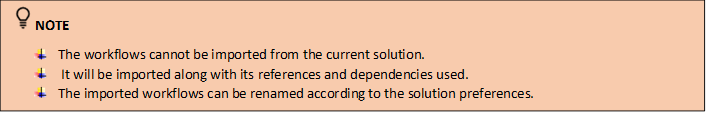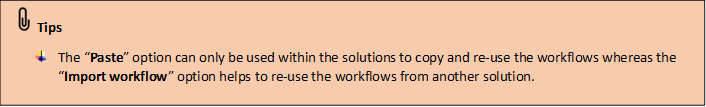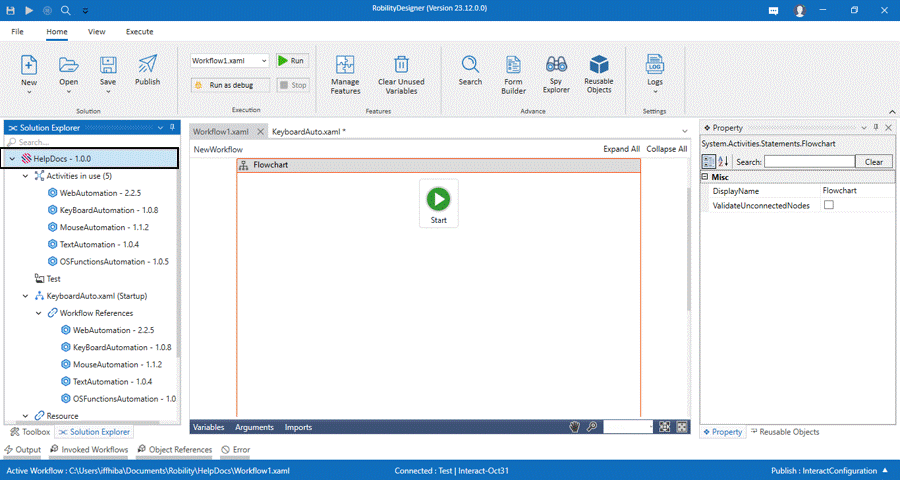It enables to import the workflows from another solution. This will help you in re-using
the workflows and saves time and effort in recreating the workflow from scratch.
a. Open the Designer and navigate to the “Solution Explorer” on the
left-hand side.
b. Right click on the “Solution Name” from the “Solution Explorer”.
c. Choose the “Import Workflows” option from the context menu.
d. The file explorer window appears on the screen to choose the
workflow from another solution.
e. Click on the “Workflow” name and select “Open” button.
f. The workflow will be added to the solution.
g. The name of the workflow will be the same as the original, you
can rename it according to the solution specifications.
h. The imported workflow will be editable mode so that the users
can modify the process accordingly.
Why do we need to import the workflows?
i. When the automation solution requires any re-creation
of activities and sequences which already exist in another
workflow can be re-used by importing them.
ii. Importing the workflows helps to maintain consistency
whenever there is a requirement to maintain specific
processes across different solutions.
iii. The standardized workflows can be re-used in other
solutions to maintain the organizational standards.
iv. It will also help to seamlessly integrate with the processes
from another workflows.