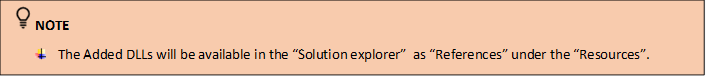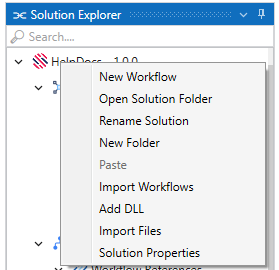It allows the user to invoke an external DLL(Dynamic Link Library) to their automation
workflows. To know more about DLL, click here.
When do we need to use “DLL” option in the
solutions?
i. To create custom activities with specialized functionality
that is not available in the Designer, you can use the “DLL”
option.
ii. When the automation requires integration with APIs, or
services that provide functionality through DLL, you can use
this option seamlessly.
iii. If there is a requirement to use advanced algorithms,
calculations or data processing that is beyond the ability of
Designer, the “DLL” option can be used.
iv. To encrypt or decrypt any security related operations,
DLLs can be provided.