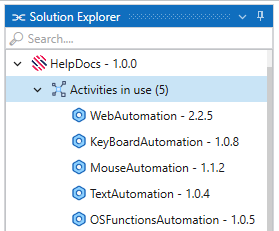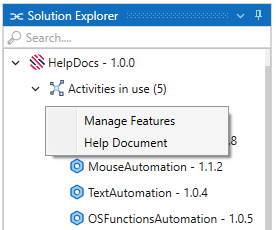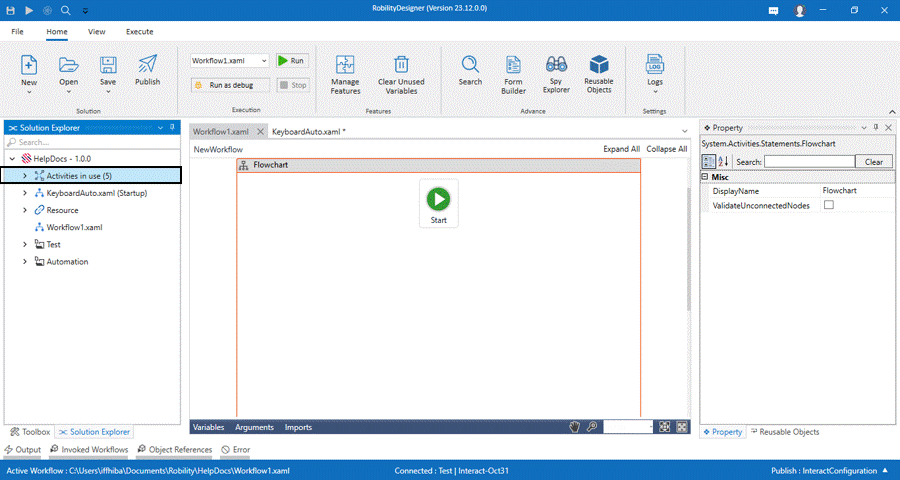The next option available on the “Solution Explorer” tree is, “Activities in Use”.
It ensures to quickly adapt to changes and track that the features are available
in latest version for better automation.
How to function with “Activities in Use”?
Right clicking on the option, enables the user to view the following,
a. It contains the feature’s package along with the version that are currently used
in the solution.
i. Right click on it -
ii. “Manage Features” – It enables to open the “Manage Features” window to
update, uninstall or downgrade the features. Click here to know about Manage
Features.
iii. “Update All features” – This option enables the update of all features used
within the workflow if updates are available. This helps to maintain compatibility
and enhance the overall performance of the automation process.
b. Below are the list of options associated when we right click on the “Feature”
name.
i. “Manage Features” – It enables to open the “Manage Features” window to update,
uninstall or downgrade the features. Click here to know about Manage Features.
ii. Help Document – It helps to navigate to the “Help Document” portal to get a
detailed information on how the feature works.
How to update the missing feature from here?
The update notification for the feature will be available under the Activities in Use
indicating to download the feature. Right click on the feature and select download
latest version option to install it.