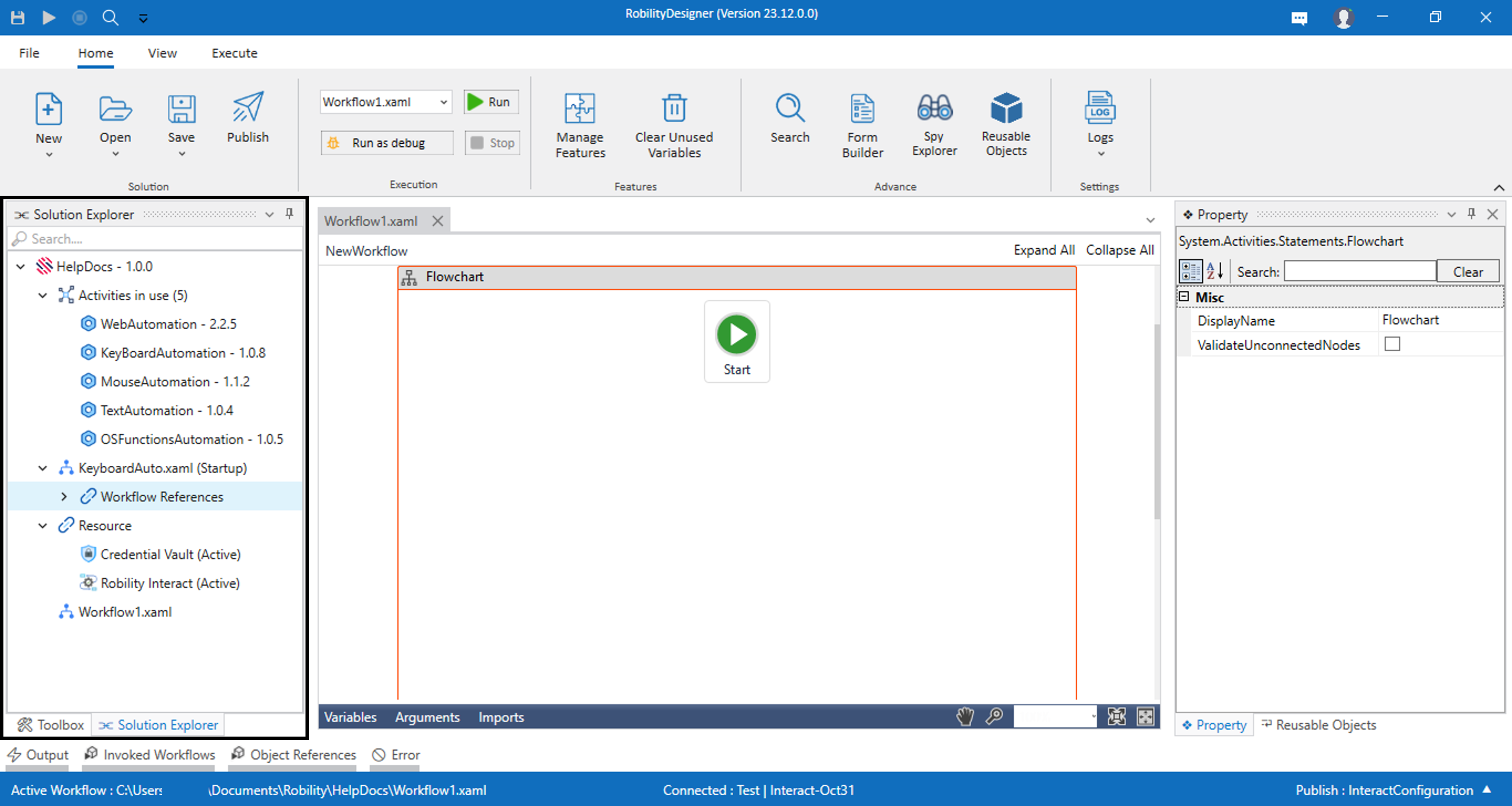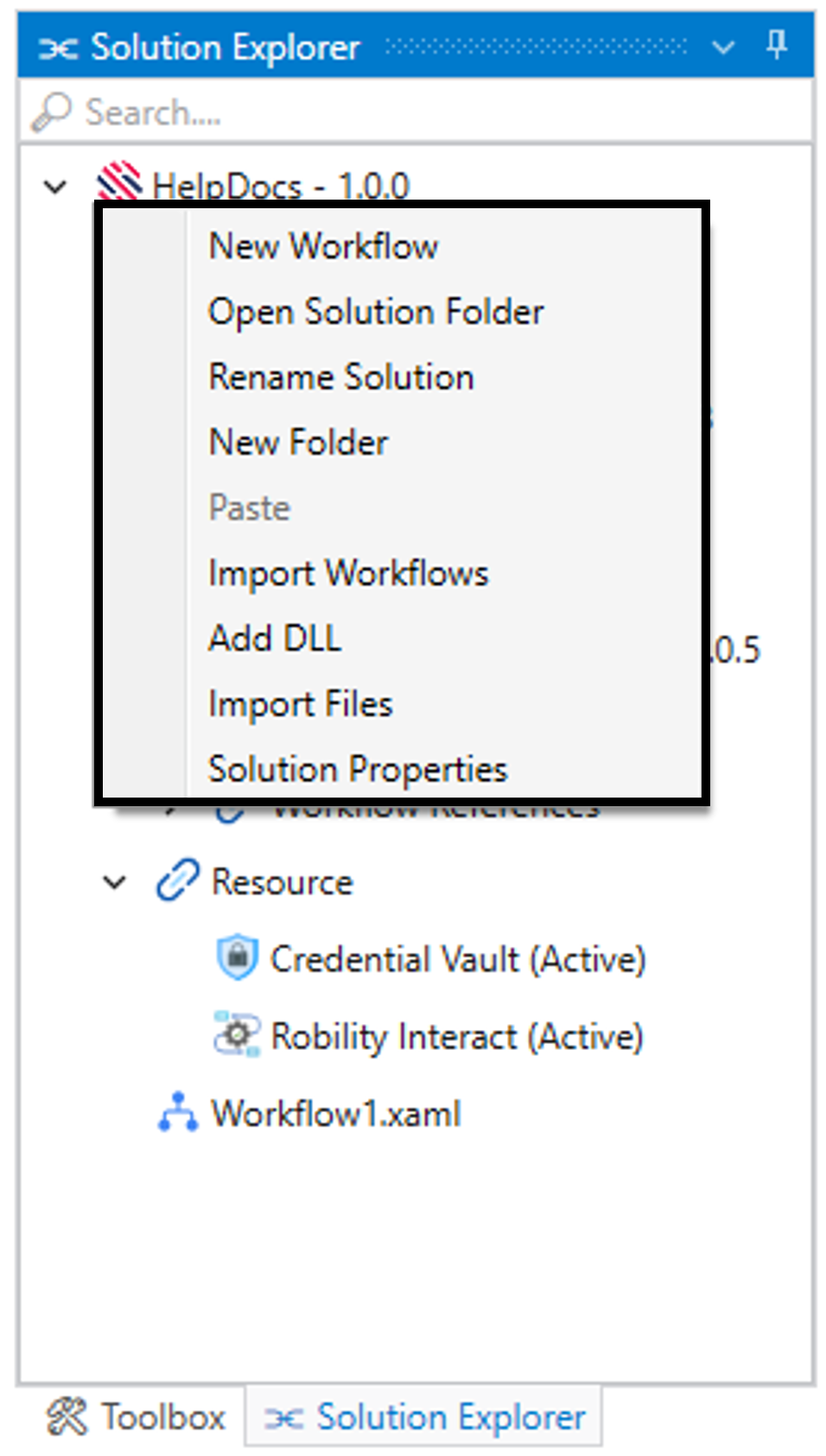The Solution Explorer tree serves as a hub containing all the dependencies, workflow
references, resources, and folders necessary to construct the workflow. It also provides
a convenient way to view, add, or remove files from the workflow. Solution Explorer also
makes it easy to create new folders and files to organize the workflow.
Where to find the Solution explorer?
1. It is positioned alongside the toolbox on the left-hand side of the designer.
a. This panel furnishes insights into solution properties and references, while also
facilitating the organization of solution components and workflow references.
2. It permits actions like adding, deleting, and displaying all files and folders
linked to the solution.
To get the detailed information on the properties of Solution Explorer, click here.