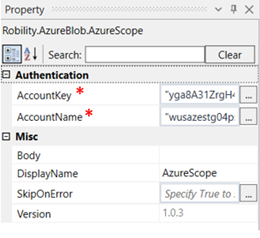Azure Blob storage is Microsoft's object storage solution for the cloud. Blob storage is
optimized for storing massive amounts of unstructured data. Unstructured data is data
that doesn't adhere to a particular data model or definition, such as text or binary data.
|
Important: Create a free account before you login. https://docs.microsoft.com/en-us/azure/storage/common/storage-account-create?tabs=azure-portal An account name and an account key is generated. This has to be confidential and used only for self-purpose. After signing into the portal, create a storage account. A storage account provides a unique namespace in Azure for our data. Every object that you store in Azure storage has an address that includes your unique account name as in the following example. |
Technical Reference
|
|
AUTHENTI |
AccountKey: Specify the account key for the Azure account. |
|
AccountName: Specify the Azure account name. |
||
|
MISC |
Body: This auto populates once an activity is dropped into the scope |
|
|
Display Name: Displays the name of the activity. You can also customize the activity name to help troubleshoot issues faster. This name will be used for logging purposes. |
||
|
SkipOnError: It specifies whether to continue executing the workflow even if it throws an error. This supports only Boolean value “True or False”. By default, it is set to “False” True: Continues the workflow to the next step False: Stops the workflow and throws an error. |
||
|
Version: It specifies the version of the AzureBlob feature in use |
*Mandatory fields to execute the workflow
Once the AccountKey and AccountName is added, drag, and drop any of the
activities from the AzureBlob feature to execute.