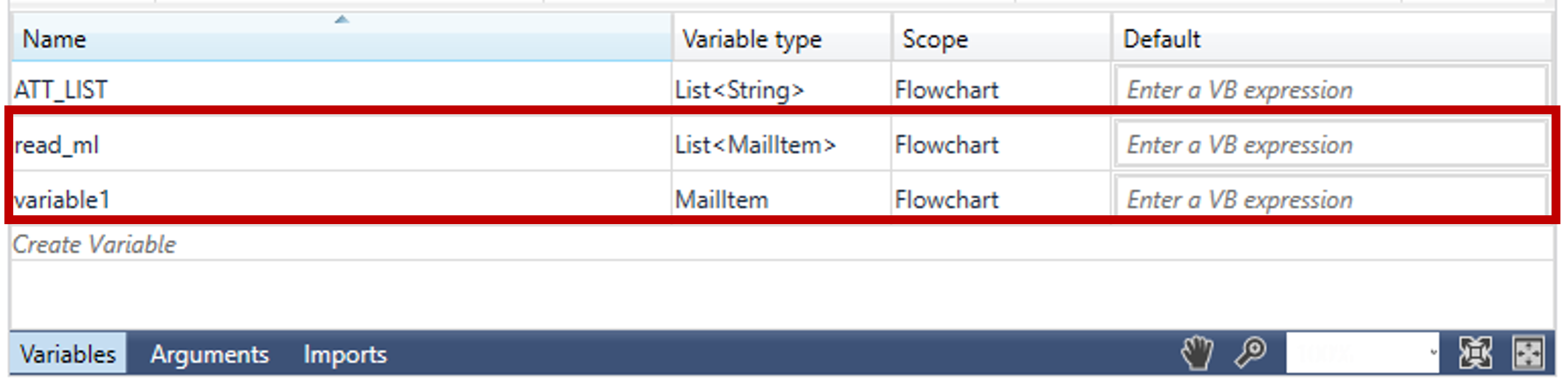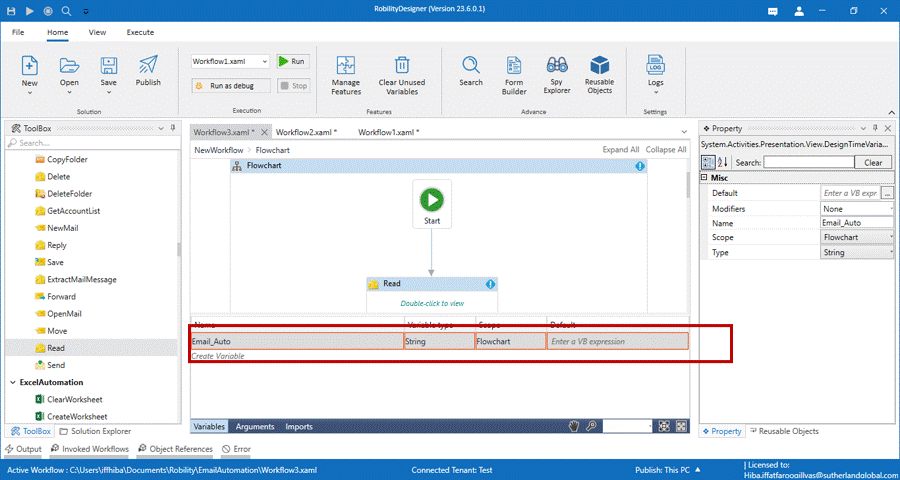Introduction
Email Automation in Robility facilitates the automation of bots to carry out
tasks like sending emails, processing information, and interacting with email
platforms. This streamline processes dependent on email, minimizes human
involvement, and improves overall efficiency.
Automating Email Automation activities necessitates integration with the Microsoft
MailItem Interface, which grants access to all methods and properties within the
Email Automation package. To enable this functionality, follow the steps outlined
below in your designer.
Open the solution and download the email automation package.
a. Navigate to the variable panel and create a variable as “Email”.
b. Click on the variable types and choose the “Browse for types”
option.
c. The .NET types window will appear on the screen. Enter the
type name as “Microsoft.Office.Interop.Outlook.MailItem.”
d. Click on the “MailItem” from “Microsoft.Office.Interop.Outlook”
and select OK button.
Benefits of Email Automation
The following are the benefits of automating with Email Automation.
• Minimizes the manual effort and reduces the errors in email-based
processes.
• Improves response times and customer satisfaction.
• Enables 24/7 automated email interactions.
• Enhances accuracy in data processing and reporting.
• Integrates seamlessly with other applications and systems.
Use cases
The following are the use cases of the scenarios that helps the user to perform
automation with the Email Automation package.
1. Invoice Processing and Notifications – Enables to extract invoice details
from emails, update to the systems/applications and sending payment
notifications as email.
2. Data extraction - Automate to extract daily reports from the emails and
send back the notifications.
3. Customer support and query resolutions - Categorize and route customer
inquiries, automate responses, and escalate complex issues to human agents.
4. Order Processing and Tracking - Automate order confirmation emails,
update order status, and send shipment tracking information to customers.
5. Employee Onboarding and Training - Automate the process of sending
welcome emails, distribute training materials, and track employee progress.
To see the activities available in Email Automation, click on the link below.
Activities