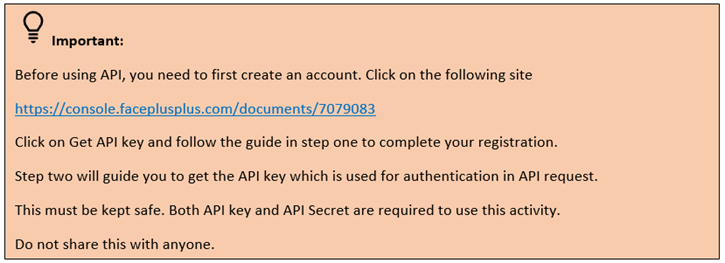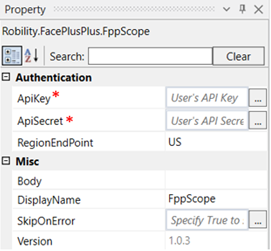The FPP scope is the activity where we add the API key, API secret and end point for us to
continue with any other activities under the FacePlusPlus feature.
Click on the link below to get your API key and API Secret
Face⁺⁺ - Doc Center (faceplusplus.com)
Technical Reference
|
|
AUTHENTI |
ApiKey: Specify the API key displayed at the time of registration. |
|
ApiSecret: Specify the ApiSecret displayed at the time of registration. |
||
|
RegionEndPoint: Choose from the drop down as displayed at the time of registration |
||
|
MISC |
Body: This part remains empty and auto populates when a FPP activity is dragges and dropped into it. |
|
|
Display Name: Displays the name of the activity. You can also customize the activity name to help troubleshoot issues faster. This name will be used for logging purposes. |
||
|
SkipOnError: It specifies whether to continue executing the workflow even if it throws an error. This supports only Boolean value “True or False”. By default, it is set to “False” True: Continues the workflow to the next step False: Stops the workflow and throws an error. |
||
|
Version: It specifies the version of the FacePlusPlus feature in use |