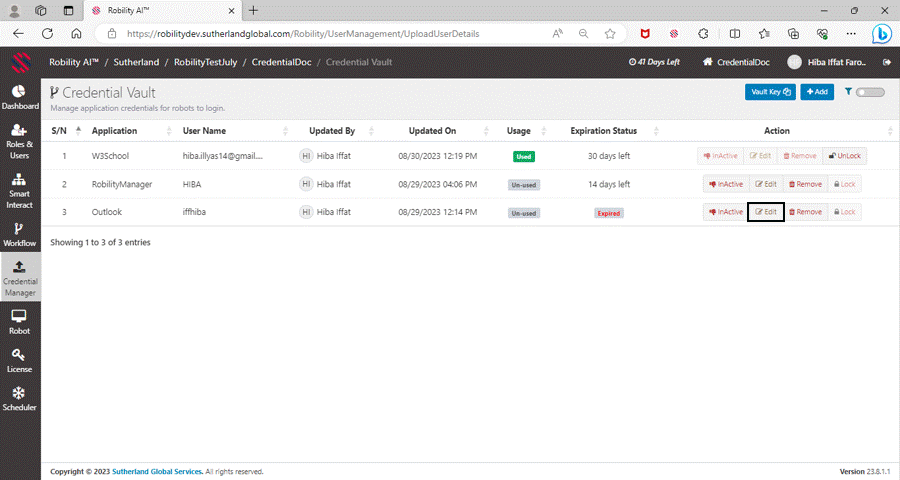The “Credentials” will be based on the days which they have provided at the time of the
creating the credentials. Once the credentials has expired, the credentials cannot be
extracted through activity, and it throws an exception. To re-activate the expired
credential, follow the below steps.
1. Login to the “RobilityManager” portal.
2. Select the “Tenant” against which the “Project” has been configured.
3. Choose the “Projects” and click on “Go” against which the credentials has expired.
4. Select the “Credential Manager” from the Menu.
5. Navigate to the “Expired Credential” and click on the “Edit” option.
a. You need to update the “Credential Expired In” days from the drop-down.
b. Choose the “number of days” and click on “Update” button”.
6. The Credentials will be updated and re-activated.