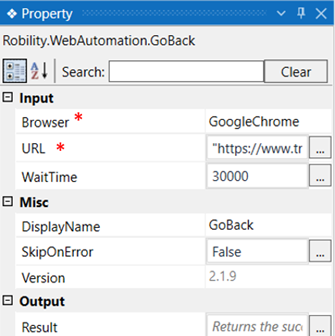Go back activity helps you to return to the previous page within the same browsing session.
Technical Reference
|
INPUT |
Browser: Specify the browser in which the activity needs to be performed. There are two options, Microsoft edge and Google chrome. |
|
|
URL: Indicate the URL that needs to be actioned. |
||
|
Wait time: It helps the user to add a delay to start the execution of the further activity. The format of the delay here is milliseconds. By default, it will be set to 30000. When the option is left blank, no delay is considered. |
||
|
MISC |
Display Name: Displays the name of the activity. The activity name can be customized which will help in troubleshooting. |
|
|
SkipOnError: Specify the Boolean value as “True or False.”
|
||
|
Version: Displays the version of the web automation feature in use. |
||
|
OUTPUT |
Result: It helps to view the execution state of the activity. It returns the values in Boolean format.
|
* Represents mandatory fields to execute the workflow.