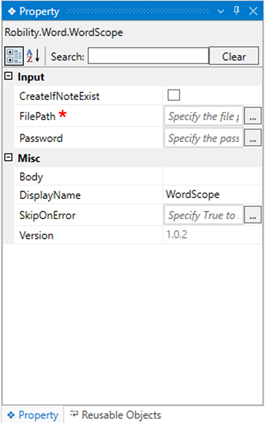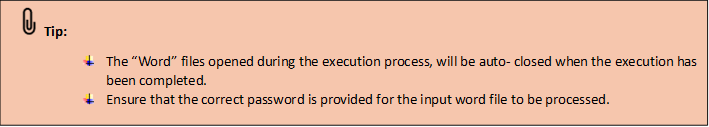The "WordScope" activity serves as the primary container for various activities
within the Word automation feature. It acts as the encompassing scope for
tasks such as creating new content, inserting information, removing entries,
reading, and writing data, all within the context of a Word document.
Within the scope, users input the necessary Word document, input strings,
or variables required for the designated tasks.
Technical Reference
|
INPUT |
CreateIfNotExist: Indicates to enable this checkbox if there is no “word” document in the mentioned file path.
By default, it will be unchecked.
When left empty, the property will not be considered. |
|
|
FilePath: This parameter specifies to provide the “Path” of the input word file where the text needs to be read.
You can either hardcode the values in the “String” variable or pass the values as “String” datatype.
This parameter accepts values in “String” datatype. |
||
|
Password: This parameter indicates to provide the “Password” of the input word file if it’s been protected.
You can either hardcode the values in the “String” variable or pass the values as “String” datatype.
This parameter accepts values in “String” datatype. |
||
|
MISC |
Body: Gets auto filled once the "Activity" is dropped into the body. |
|
|
DisplayName: Displays the name of the activity. The activity name can be customized, which aids in troubleshooting. |
||
|
SkipOnError: Specify the "Boolean" value as "True" or "False."
True: Continue executing the workflow regardless of any errors thrown. False: Halt the workflow if it encounters any errors. None: If the option is left blank, the activity will, by default, behave as if "False" were chosen.
|
||
|
Version: It indicates the version of the feature being used. |
* Represents mandatory fields to execute the workflow
Click here to see how the activity is used in the workflow.