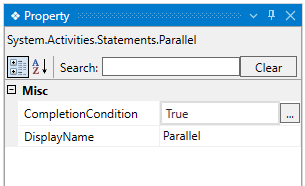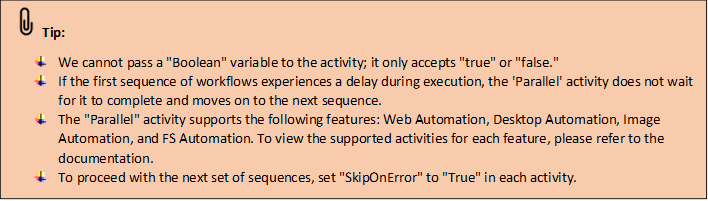This feature enables users to execute workflows in an asynchronous mode. These
actions facilitate concurrent task execution, eliminating the need to wait for one
task to finish before starting another. Typically, tasks are executed synchronously,
meaning they only progress to the next step when the current execution process
is finished.
The parallel activity aids in executing tasks in scenarios where automation requires
waiting for external resources or services, such as web requests or file operations.
It enables your workflow to continue processing other activities while waiting for
these operations to be completed.
Technical Reference
|
MISC |
CompleteCondition: This parameter enables you to execute tasks based on a Boolean value condition. Specify either 'True' or 'False' here. True: Executes the first-found activity and cancels the execution of other activities. False: Executes all the sequence of activities one by one without delays. If 'True/False' is not provided, it will default to the 'False' functionality. |
|
|
Display Name: Displays the name of the activity. The activity name can be customized which will help in troubleshooting. |
Here’s an example of how the “Parallel” activity works –
Use Case
The automation bot needs to launch the 'Google' website and concurrently execute
two sets of sequences using the 'Element Exist' and 'GetAttribute' activities.
Click here to refer the documentation to gain an understanding of how the 'Parallel' activity
functions based on the 'True' and 'False' conditions in two scenarios.