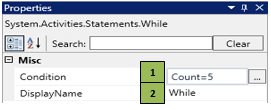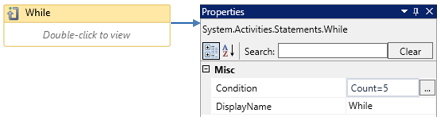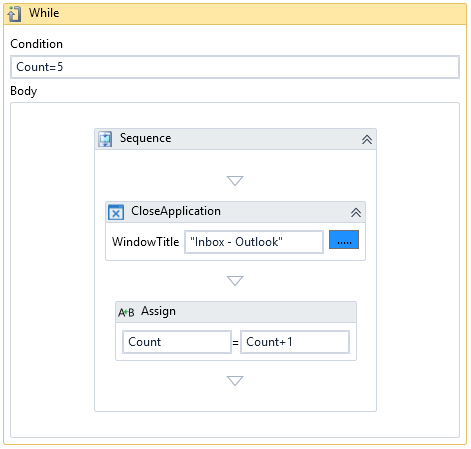While
This activity helps you execute a sequence when a specified condition is satisfied.
Figure 1
|
Activity Name |
Picture |
|
While |
|
|
Figure 1.1
|
S.no |
Description |
|
1 |
Specify the condition to validate |
|
|
2 |
Display Name property shows the action that the activity performs in the workflow. |
![]() Condition should be specified as Boolean.
Condition should be specified as Boolean.
Assume you want to close an active application when the count of the iteration is 5.
![]() Activity: The While activity executes the sequence of activities in the body once the condition specified is evaluated to be true.
Activity: The While activity executes the sequence of activities in the body once the condition specified is evaluated to be true.
Drag a While activity and specify the condition in the properties section.
- Define a variable count that holds the value of the iterations performed which can be incremented using an assign activity.
- Drag a close application activity and select the application that needs to be closed if the validated condition is evaluated as true (Refer figure 1.3)
Figure 1.2
Figure 1.3
v4.0.0