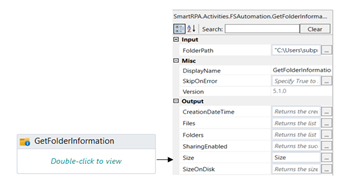The activity helps you get the folder information when the folder has been created, whether the sharing option is enabled, how many file & folders, size, and size of disk.
Technical Reference – It helps you to fill the property
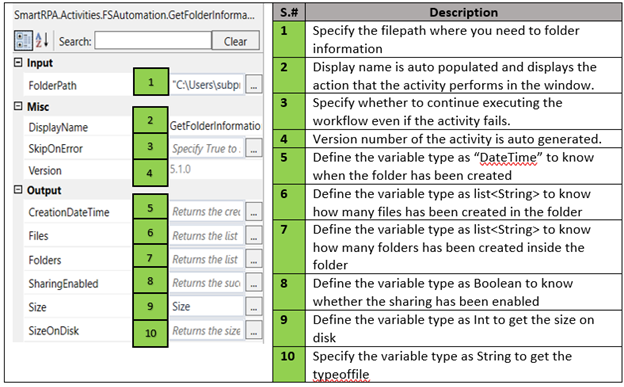
How to execute the activity:
- Drag and drop the activity into designer pane and connect to start node.
- Refer the technical reference to fill the property window.
- Here I want to know the folder size, hence I had defined the variable type as int (Enter the variable name and press ctrl q to automatically create the variable) and drop the write log activity to return the output value.
Figure 1