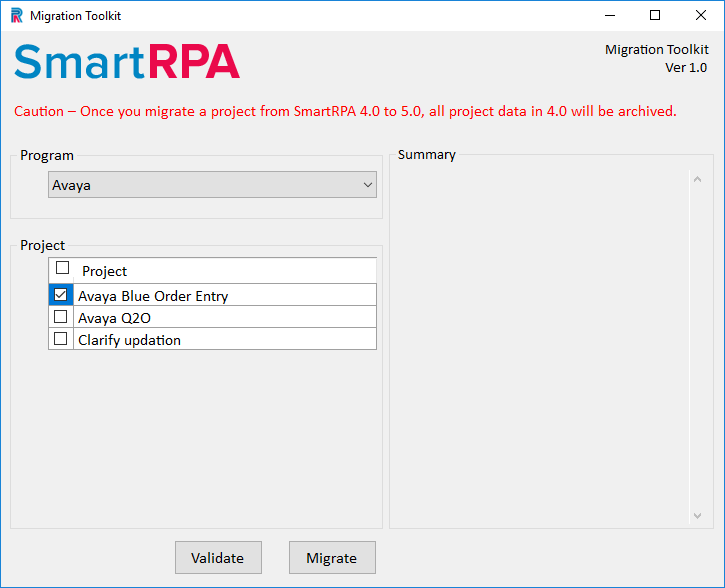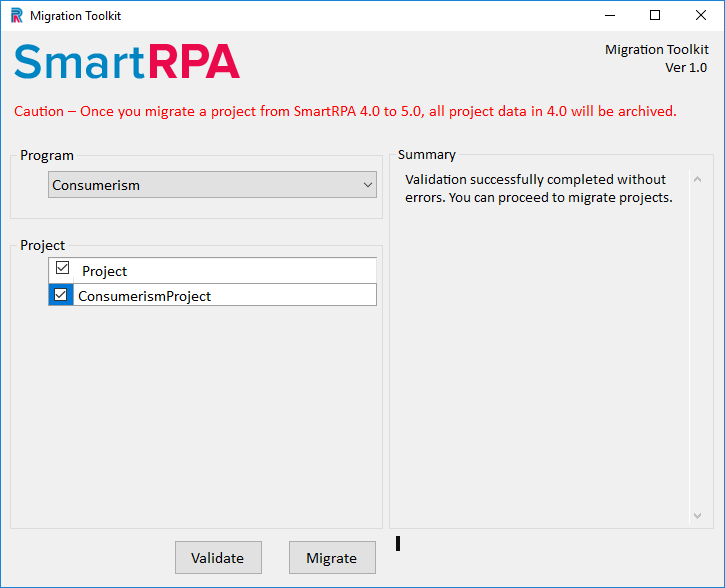Who can use the Toolkit?
Users who have setup projects in 4.0.63 are eligible to use the migration tool.
What will be migrated?
- Program Configuration
- Project Configuration
- Workflows
- SmartInteract configuration
- SmartInteract transactions
Can I continue using 4.0.63 after migration?
No. Once you migrate from SmartRPA 4.0 to 5.0, all project data in 4.0 will be archived.
Before migration, make sure the following conditions are met.
- All project robots must be in idle status.
- Workflows mapped under the project should not be in the locked status.
- SmartInteract project transactions should not be in locked state.
- Make sure if another user is also not trying to migrate the same project.
Please follow these instructions to migrate projects.
- Download the migration tool from this link.
- Install the toolkit in your PC (Refer : System Requirements.)
- Login to the toolkit with your SmartDesigner credentials.
4. Select the program that you wish to migrate,from the drop-down list.
5. Select (multi-select) the projects to migrate.
6. Click the Migrate button.
Note: If you want to just validate without migrating a project, you can do so by clicking the validate button.
On completion you will be presented with the summary of tasks performed by the toolkit.